Video Walkthrough - Concrete Coatings Price Book Example
An example walkthrough of how to create a Price Book category for Concrete Coating.
Concrete Coating Example
For a more general overview of how to create your items inside Builder Prime’s Price Book feature and definitions of commonly used terms, refer to THIS article. Below, we will create a Price Book example for typical Concrete Coatings projects.
First, we’ll create a parent category: Residential Concrete Coatings. Everything will be “under” this main category. One way to start might be with two main (parent) categories: Residential and Commercial.
Next, we’ll make individual Items for our different area types: Garage, Pool Deck, and Patio. We’ll make each type of area a unique item since, in my example, each area will be priced differently by measurement ($X per Sq Ft)
Finally, we’ll create any add-ons to cover Verticals, Crack Repairs, Pitting, Removal, and any additional options such as Logo or Grip.
This is just one of many ways you can set up your Price Book! What we’re creating will ultimately be organized something like this, but yours could look different if you want.
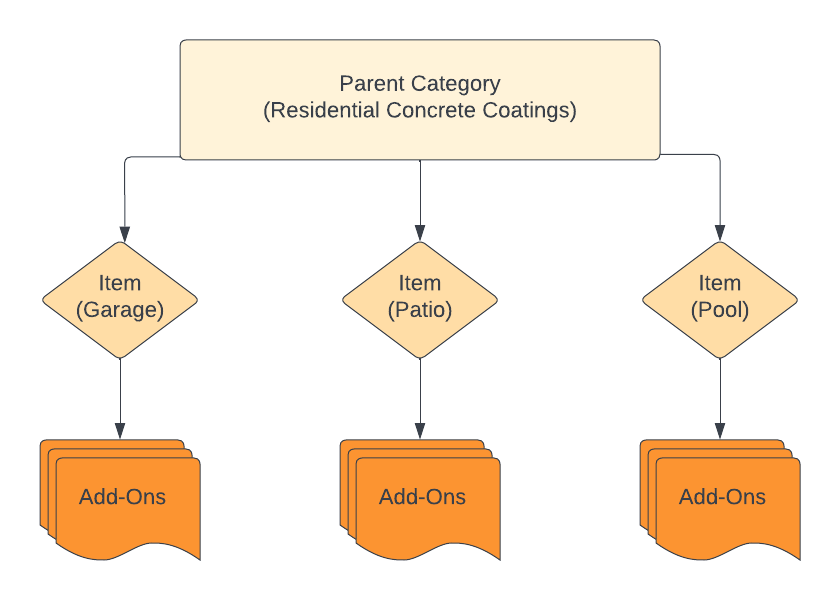
1. Create the Category for Concrete Coatings
Cheat Sheet 📜
- Category Name: Concrete Coatings
- Parent Category: Leave Blank to make this the Parent Category
- Invoice Description: If you want this called something different on an invoice, as opposed to “Concrete Coating” from the Category Name, define that here.
- Notes: These Notes will be displayed on an Estimate.
- Properties: Create Properties for things like Color, Concrete Condition, Moisture Level, Hardness, etc.
- Available Discounts: Optional. You can make this category of items discountable by allowing only certain discounts to apply to a category, subcategory, or specific item.
Cheat Sheet 📜
- Item Name (example): Garage Floor
- Category: Concrete Coatings
- Measurement Type: Single Item/Custom Unit
- Price Method: *Per Measurement Unit Range
- Price Method for Measurement Range: Price per measurement unit
- Measurement Unit Label: Sq. Ft.
- Add each range in price. In this example, we created:
- Range 0-500 Sq. Ft., Price: $X/Sq. Ft.
- Range 501-1000 Sq. Ft.. Price: $Y/Sq. Ft.
- Range 1001-Infinite Sq. Ft. Price: $Z/Sq. Ft.
- Available Addons: Any/All below
Cheat Sheet 📜
- Verticals:
- Name: Verticals
- Description: Optional
- Price Calculation: Per Addon Measurement Unit
- Measurement Unit Label: Ln. Ft.
- Price Option: Single Price
- Price: $Your price per linear foot of vertical
- Removal:
- Name: Removal
- Description: Optional
- Price Calculation: Per Addon Measurement Unit
- Measurement Unit Label: Sq. Ft.
- Price Option: Price List (to account for a few types of removal; easy, medium, difficult)
- Price Options:
- Easy: $X/Sq. Ft.
- Medium: $Y/Sq. Ft.
- Difficult: $Z/Sq. Ft.
4. Costs
-1.png?width=100&height=75&name=original-tar-ruler%20(1)-1.png)