Updating and Tracking Costs
How to track expenses for Labor, Material, and equipment assignments within Builder Prime Projects
Within each project in Builder Prime, you are able to track your expenses through material, labor, and equipment assignments. This is useful for understanding profit margins, comparing estimates versus actuals, and better understanding how money is spent on each project.
When you first generate an estimate/contract, you are establishing a baseline for the project. This baseline can be updated after your initial cost estimates are loaded in. To update the baseline, you will click the Baseline button from the Grid view of a project.
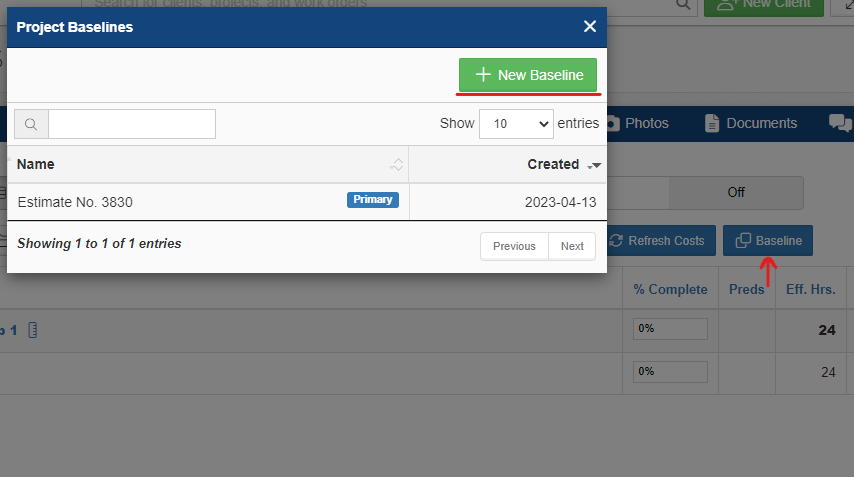
As the project progresses, you can click into any subtasks to update any labor, material, or equipment assignments to reflect the actual costs. As you update the costs, the Grid view will highlight the difference compared to the baseline.
1. When you have costs to be updated click into the appropriate subtask
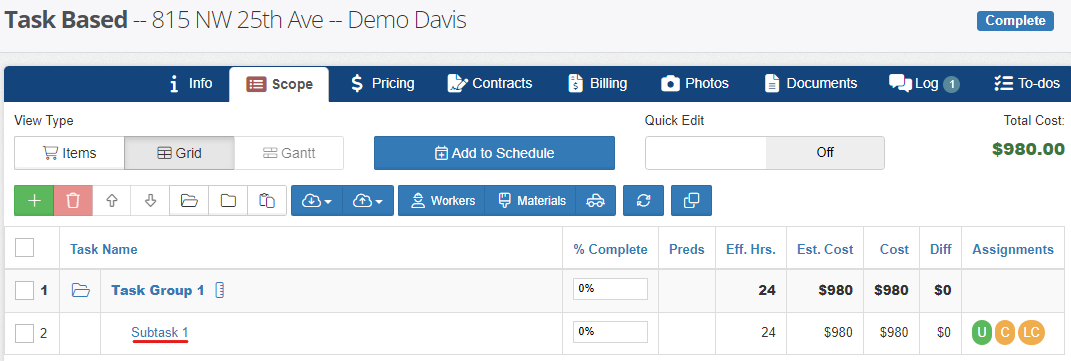
2. Within the subtask navigate to where costs need to be updated.
In this cost, we estimated we would need a subcontractor for 8 hours at a rate of $400
To enter labor costs, select the "Assignments" tab and select the employee or sub-contractor from the dropdown. Then enter the estimated hours of effort assigned to each employee or sub-contractor.
3. Enter updated labor and associated costs
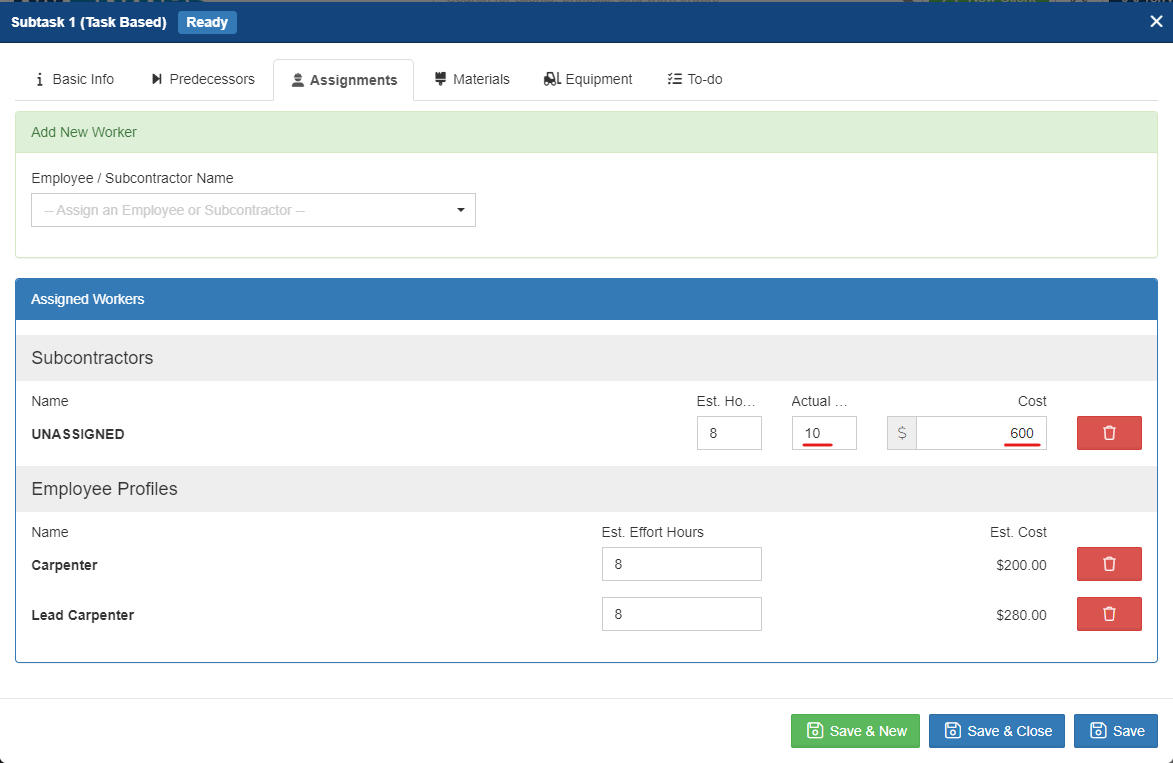
In reality, we ended up needing a subcontractor for 10 hours, and it increased my cost to $600
The hours required sometimes do not align with the estimated effort for a task. To adjust the subcontractor's actual hours, simply re-open the sub-task and enter the actual hours worked.
4. Compare updates against the pre-established baseline
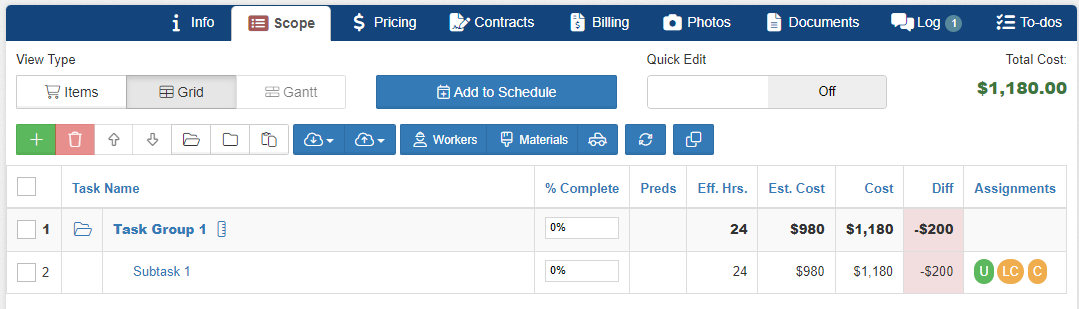
We up ended spending $200 more on labor than anticipated. After we updated my subtask, it highlighted the difference for me compared against the established baseline
This data is also used in our Project Baseline Comparison (Estimates vs. Actuals) report, which is a great tool to understand how project costs are stacking up against original estimates.
-1.png?width=100&height=75&name=original-tar-ruler%20(1)-1.png)