Saving your Builder Prime Login on iOS
You're able to save your Builder Prime credentials on your iCloud Keychain to make logging in easier (and faster)
1. head to your phone's Settings.
From Settings, scroll down to find the Passwords section:
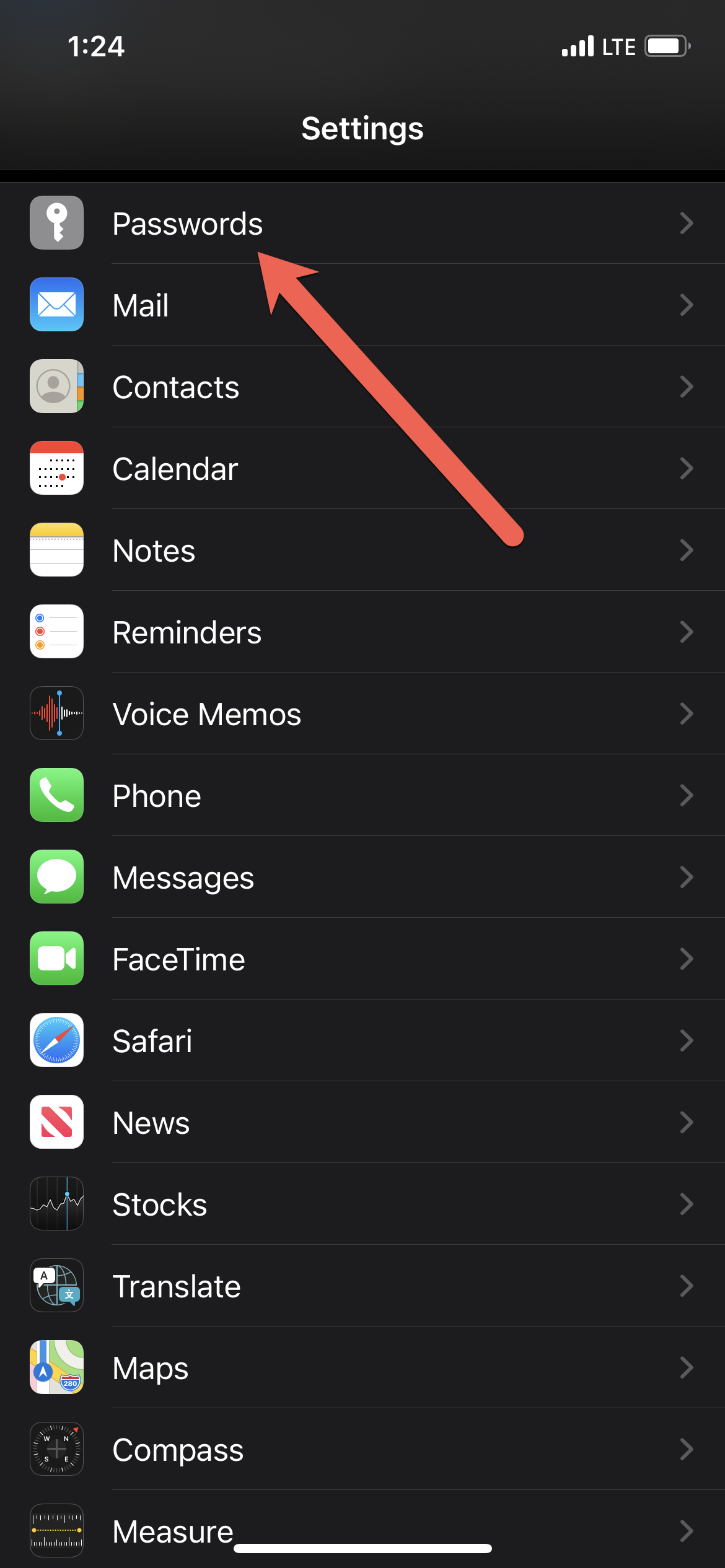
2. let's make sure that AutoFill is enabled from your iCloud Keychain:
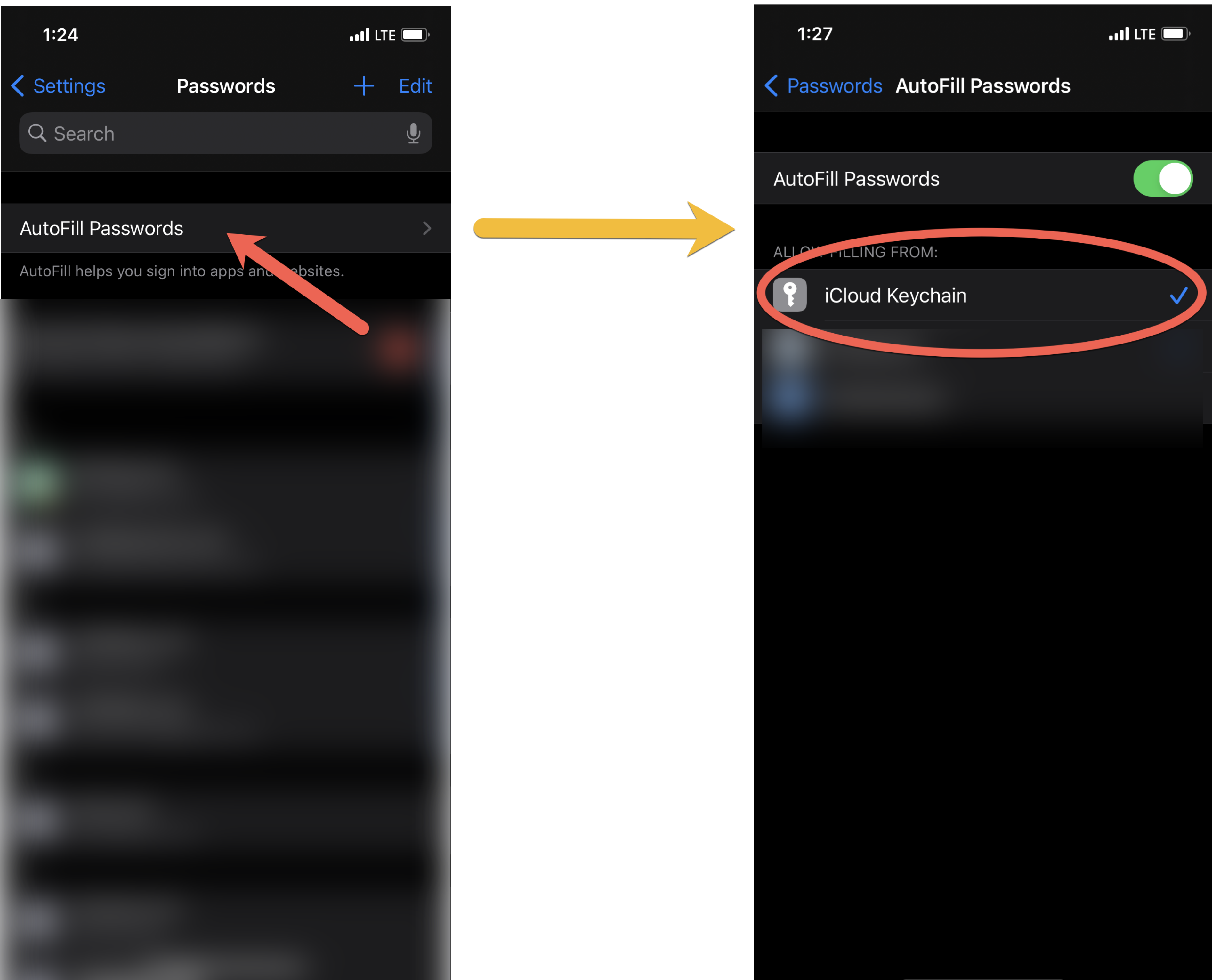
Tap AutoFill Passwords, then make sure iCloud Keychain is toggled on.
3. let's add your Builder Prime account to your saved user names and passwords:
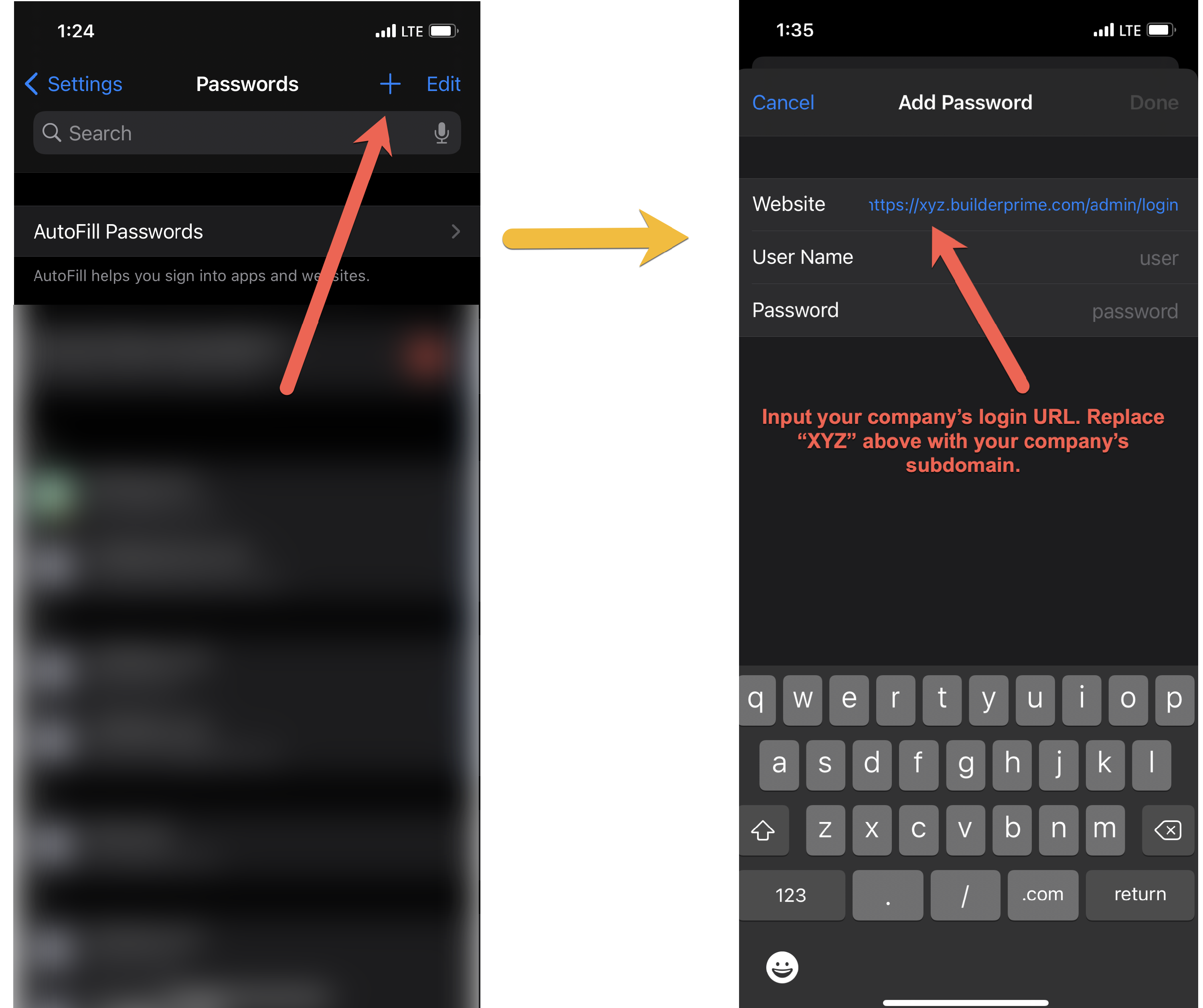
4. Click the Plus (+) button to create a new login to save in your iCloud Keychain.
The next page will ask for Website, User Name, and Password. For Website, input your company's Builder Prime subdomain (including the /admin/login).
5. Click done, and that's it!
Congratulations, you can now login to Builder Prime quickly without having to re-type your information in the app. This will even use TouchID or FaceID to get logged in to your Builder Prime account.
-1.png?width=100&height=75&name=original-tar-ruler%20(1)-1.png)