Requesting an SMS Number
With Builder Prime, you can enable in-app SMS messaging to send automated or one-off text messages to your clients and team members.
Important:
In order to set up SMS, you must have opt-in language on your website form where phone numbers are collected. Below are a few examples of Opt-In language that you will need to use:
- By clicking "Submit", you agree to [YOUR BRAND NAME’s] Terms of Use and Privacy Policy. You consent to receive phone calls and SMS messages from [YOUR BRAND NAME] to provide updates on your order and/or for marketing purposes. Message frequency depends on your activity. You may opt-out by texting "STOP". Message and data rates may apply.
- By checking this box, I consent to receive SMS messages. I understand that Message and data rates may apply and that I may reply STOP to opt-out of future messaging; reply HELP for additional messaging help. Message frequency may vary depending on interaction between you and our agents.
It is recommended that you include a link to your privacy policy within your Opt-in language to provide additional visibility of the policy to your clients.
1. Navigate to Admin > Integrations > SMS and click + Enable SMS
2. Read the SMS disclaimer.
Verify your understanding if you choose to proceed and accept the terms & conditions.
3. Fill out the form with your company's information
It's important to ensure all the fields are filled out accurately in order to successfully process the request. If any fields are incorrect, this will cause a delay in receiving the SMS number. Once the form is filled out, click Register.

4. Search for a local phone number
Enter your area code in the search box. From there, you'll be provided with a list of phone numbers to choose from. When you see a phone number that you like, you will click the green button on the right to claim the number.
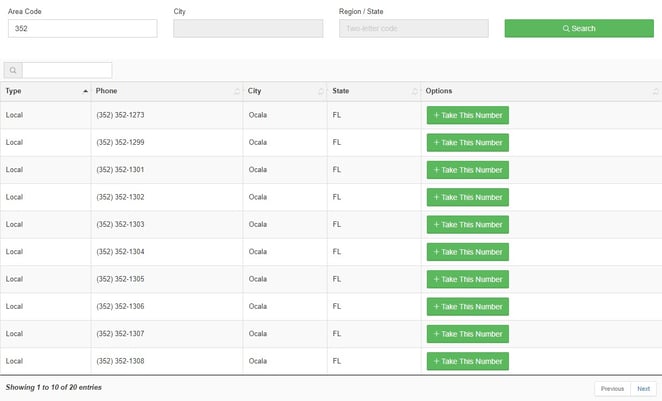
5. Optional: Set up Business Hours, After-Hours Messaging, and Call Forwarding
Click into the SMS number to set up business hours as well as an after-hours SMS message that will be sent automatically if any text messages come in outside of the business hours.
Below your auto responder, there is a call forwarding phone number field where you will enter the number you want to ring to if a client should call your SMS line.
Click HERE to learn more about SMS messaging in Builder Prime.
SMS is available starting with the Growth plan. If you're interested in upgrading your current subscription, click HERE to learn how to upgrade your account.
-1.png?width=100&height=75&name=original-tar-ruler%20(1)-1.png)
