Production Pipeline Report
Use the Production Pipeline Report to quickly and easily see and sort all projects within the production pipeline
The Production Pipeline report allows you to see information about all of the projects that are currently in your production pipeline. In order for a project to be in your production pipeline, it would need to have a project status that is within the Pre-Production or Production Category. It also should not be in a status that is considered as either Complete or Cancelled. Go to Admin > Configure > Project Statuses to view and manage the project statuses with their respective categories. In the example below, we have six project statuses that would qualify for the Production Pipeline report. Any projects that go in one of these statuses will show up in our Production Pipeline report.
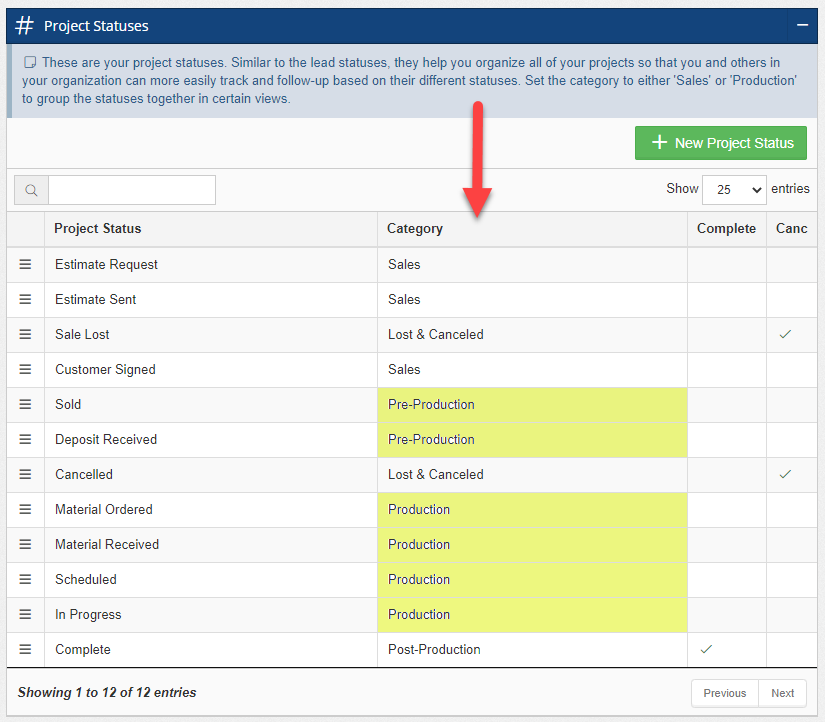
To run the Production Pipeline Report, head to Reports in the main navigation to select Production Pipeline in the dropdown. Here are the following descriptions of the variables calculated in this report:
Sold (Pre-Tax): This is the total sold amount for all projects in the pipeline. This will not include any sales tax in the amount.
Invoiced: This is the total of paid and unpaid invoice amounts accumulated from the different projects within the production pipeline.
Balance: This is the total amount of the outstanding balance to be paid to complete the projects under the production pipeline.
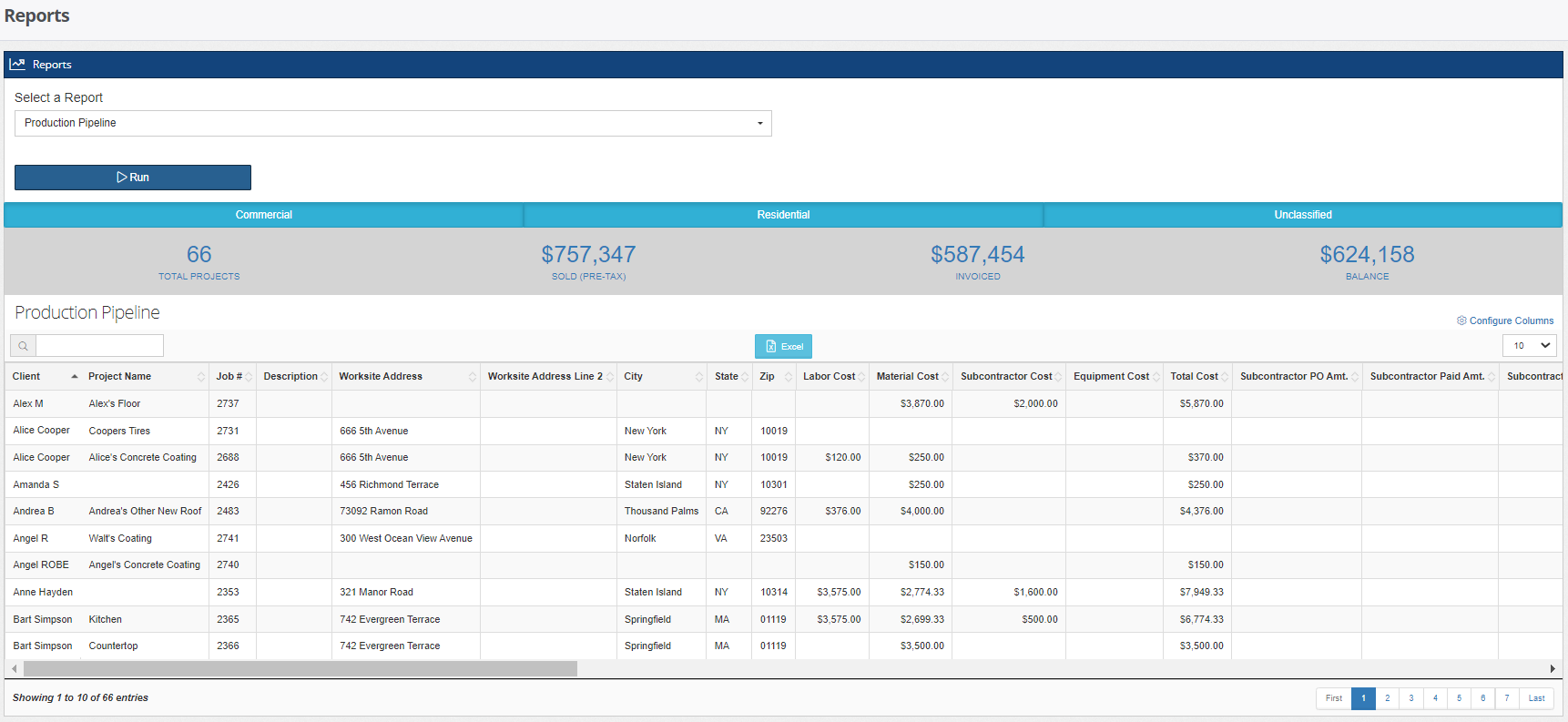
As shown, you can access all the project records in the data breakdown and search for specific items you want to manage. Click on the blue “Configure Columns” text at the upper right side of the table to hide or show the different columns in the table, or to reorder them. You can also export this data into an Excel file by clicking the blue button at the top of the table.
-1.png?width=100&height=75&name=original-tar-ruler%20(1)-1.png)