Price Book Costs and Expenses
Price Book allows you to calculate your estimated costs for labor, materials, and equipment. Each Item and Addon can have their own attached costs so you can get a preview of materials needed, labor hours, and profit margins before the project begins
To add a cost to either an Item or an Addon, you'll scroll to the section for adding Costs and Expenses and click + Create New.
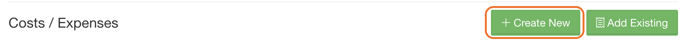
First, add an easily identifiable name for your cost. Any costs you create will be added to the Costs tab in Price Book, and it's helpful to know at a glance what a cost is for in case you ever need to make updates to your costs.
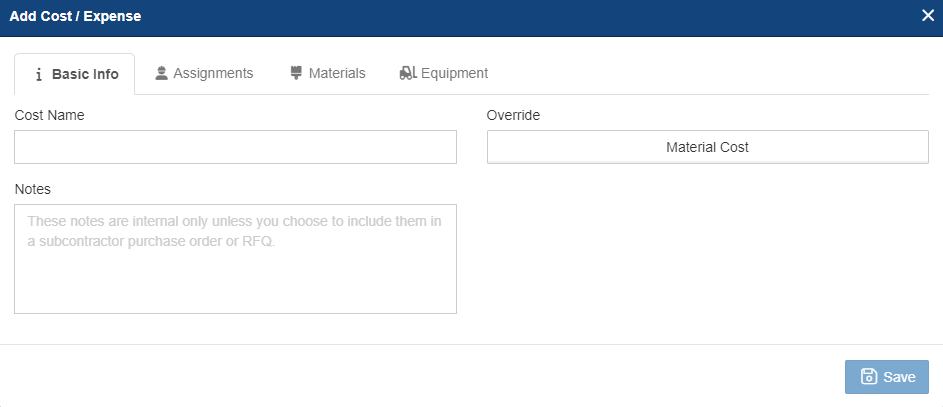
Labor Assignments
Assigning Internal Employees
Click the Assignments tab and select either an employee or an employee placeholder from the dropdown menu. These assignments can be swapped out later on when scheduling the project.
Employee hours are calculated per Item or per Measurement Unit.
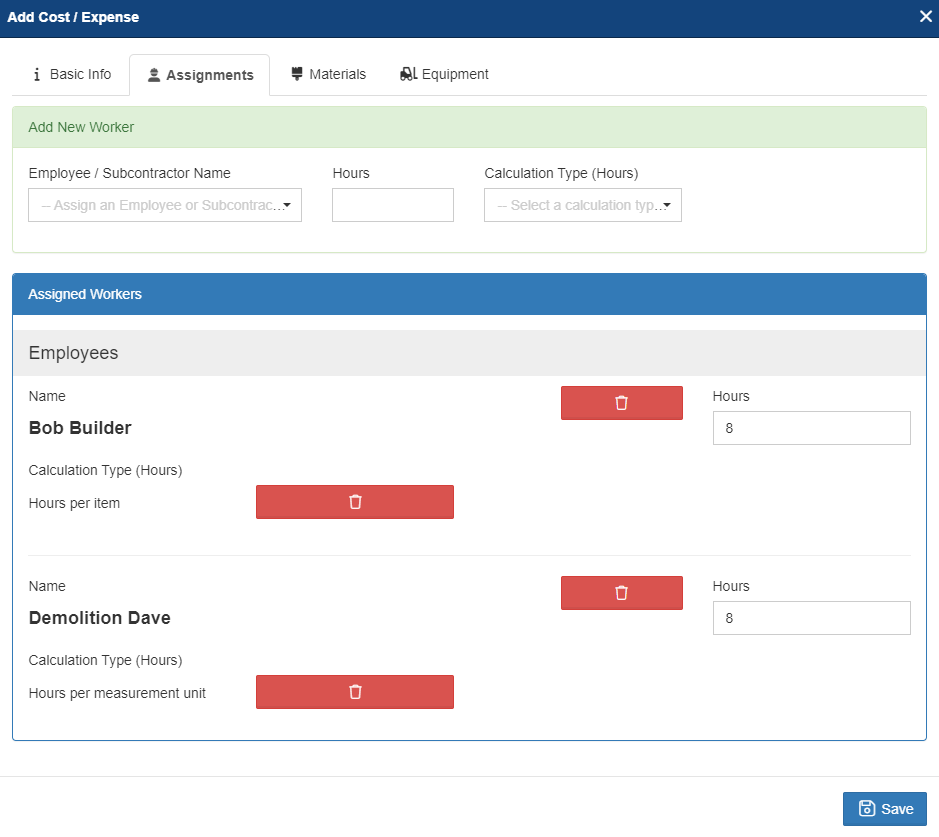
Assigning Subcontractors
Click the Assignments tab and select a Subcontractor or a Subcontractor Placeholder. Subcontractor Placeholders must be first created in the Subcontractor section of Builder Prime. Subcontractor assignments can also be swapped out during the production stage.
Subcontractor hours and rates are calculated per item or measurement unit.
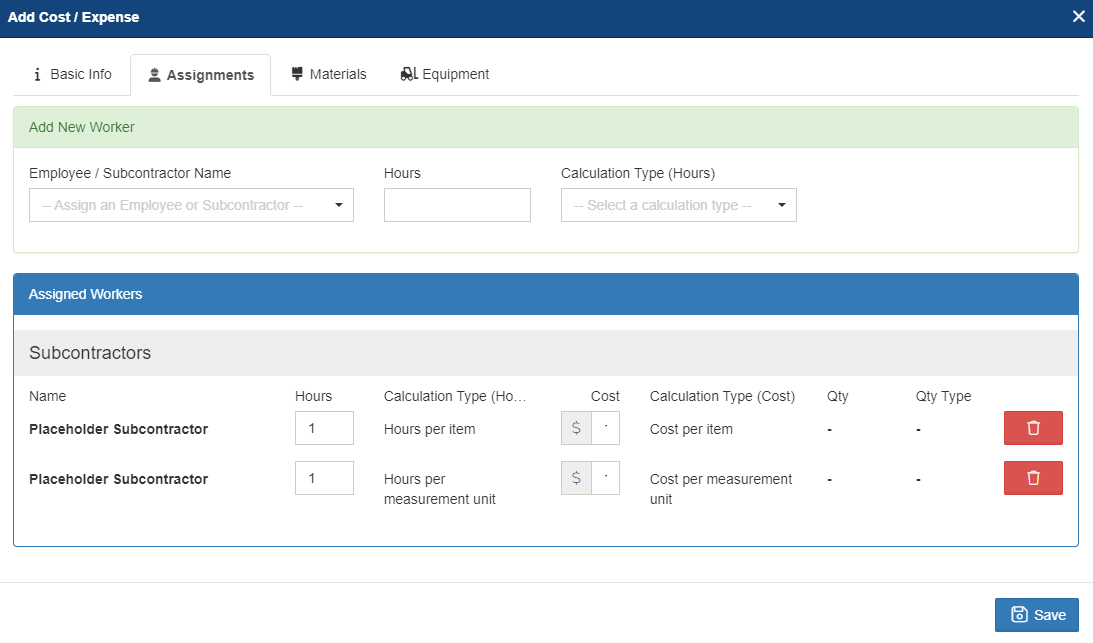
Swapping Out Employees and Subcontractors
Once you reach the production stage, you can click the Workers or Subcontractors button on the Item, Grid, or Gantt view to swap out the placeholders with specific employees or subs. You'll also be able to create and send Purchase Orders to Subcontractors once the correct Sub is assigned to the project. For more information on POs and Subcontractors, click HERE.
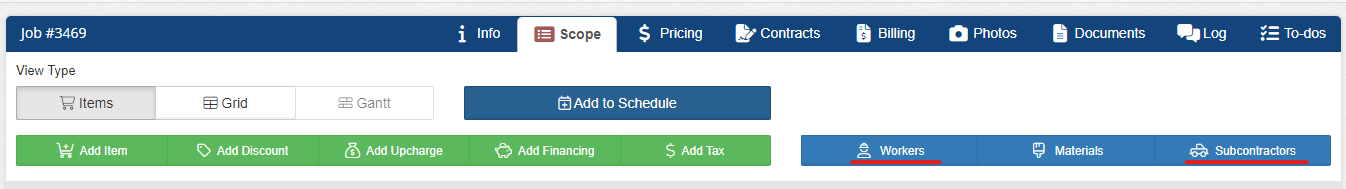
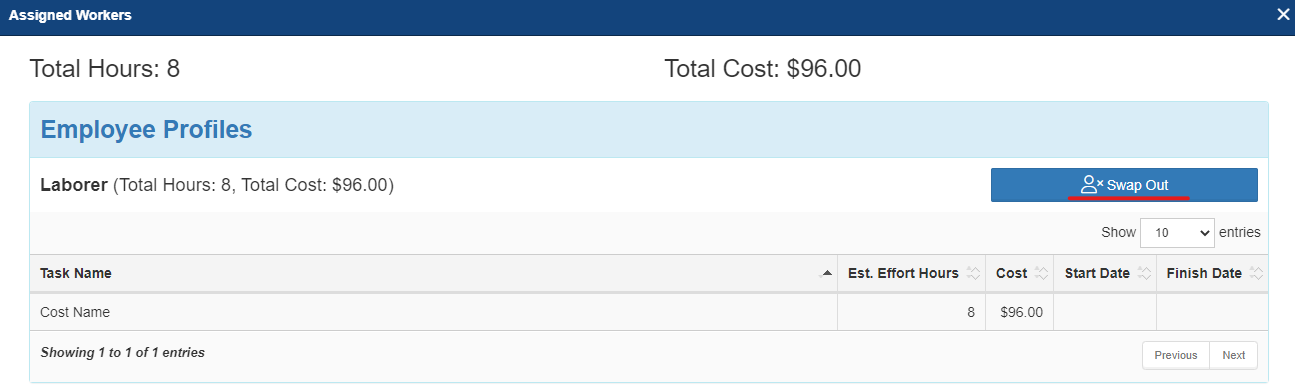
Assigning Materials
To assign a material to a Price Book item you will click the Materials tab in the Cost window. Material costs can be calculated per item or per measurement unit. You can select from a list of your pre-existing materials or create new materials as you go. A list of materials in Builder Prime can be found in the Inventory section.
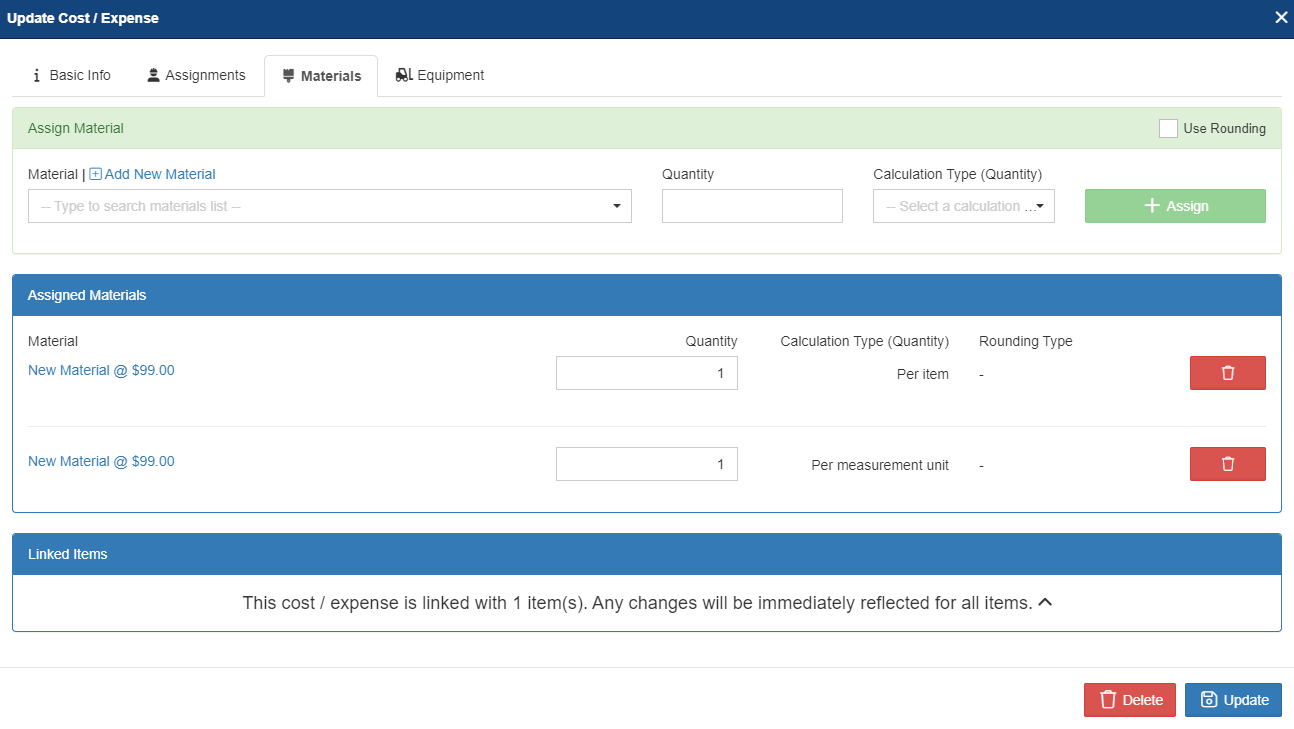
Assigning Equipment
Equipment assignments are similar to Material assignments. These are calculated as number of days per measurement unit or per item. Equipment options are added under Admin > Configure > Production.
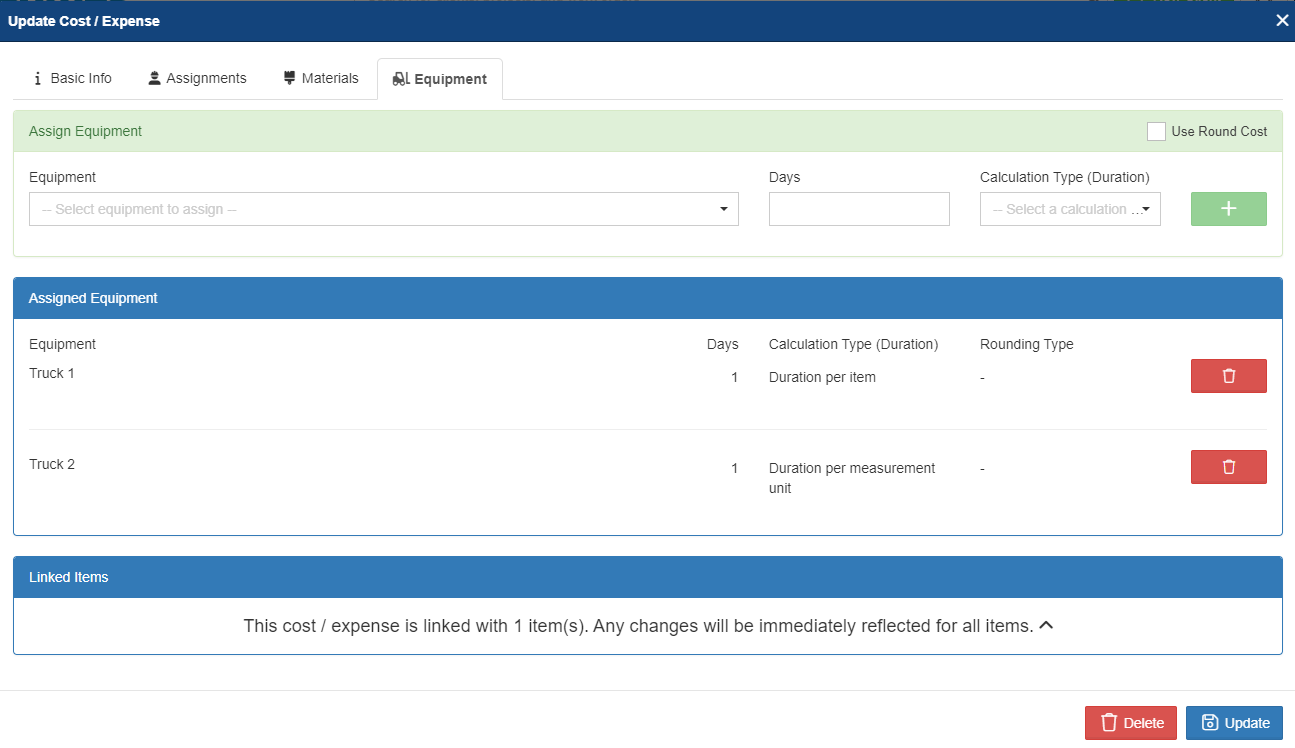
At this stage, your Price Book is essentially complete. There is a contract template available specifically for Price Book users, and instructions for configuring the Price Book contract template can be found HERE.
-1.png?width=100&height=75&name=original-tar-ruler%20(1)-1.png)