Price Book Addons
Addons are attached to Items as additional components that help you capture accurate pricing for each project. These can be created from the Addons tab in Price Book or within a specific Item
Creating Addons within an Item will make it available in the Addons tab to use on additional Items. If you update an Addon, the changes will immediately reflect for every instance of the Addon.
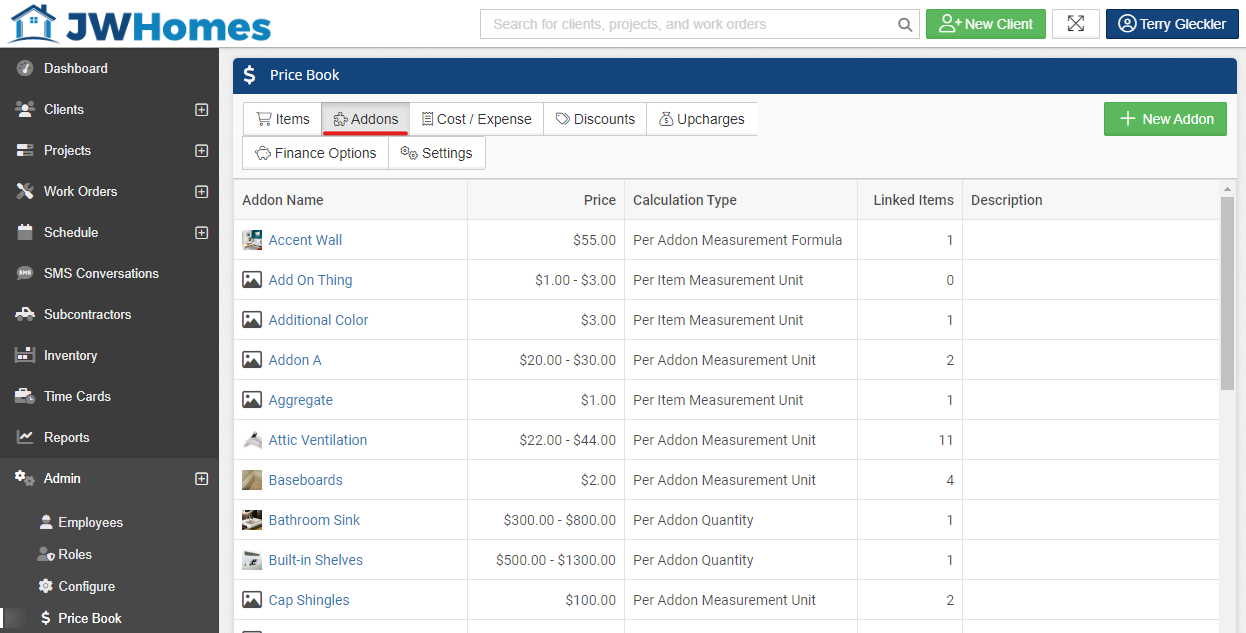
New Addon
Click + New Addon from the Addon tab in Price Book, or click + Create New in the Addon section of an Item.

Anatomy of an Addon
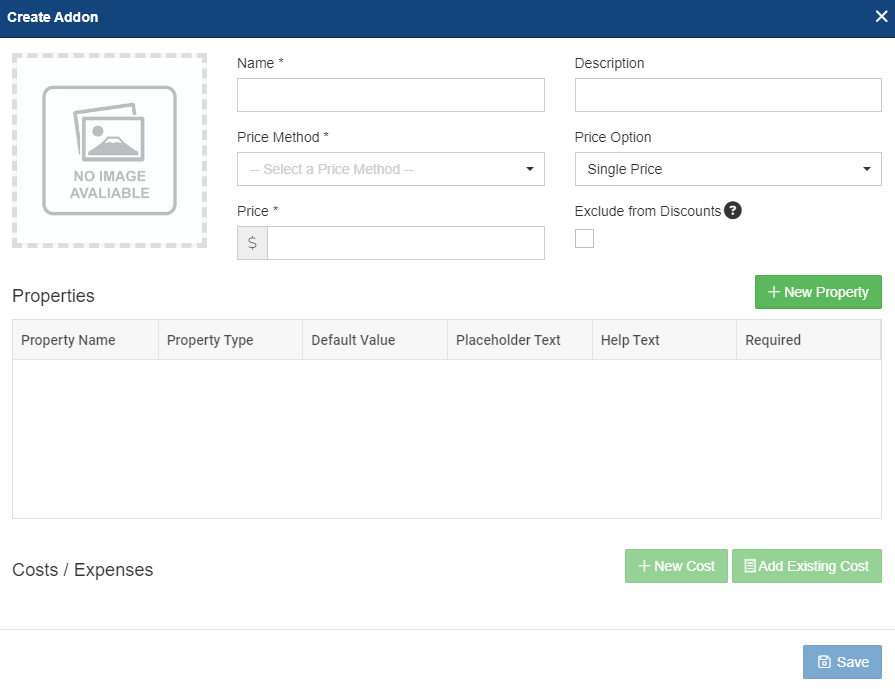
Addon Image - Add an image of the specific Addon. The Addon images can also be included in the final contract. For more information on Price Book Contract Templates, check out this article HERE.
Addon Name - This is the identifiable name of the Addon.
Addon Description - If there is additional information about this Addon, you can include it in the description area.
Price Method - Set up pricing for the Addon. If you are using Cost Markup Pricing for an Item, it will disregard the pricing and mark up any costs you've added to the Addon.
Price Method Options
- Per Parent Item Quantity - This will match the quantity of the main Item. Create a single price or a price list.
- Per Parent Item Measurement Unit - This will match the measurement of the main Item. Create a single price or a price list.
- Per Addon Quantity - This allows you to enter a unique quantity regardless of what the Item quantity is. Create a single price or a price list.
- Per Addon Measurement Unit - This allows you to create a custom measurement unit specific to the Addon. Create a single price or a price list.
- Per Item Measurement Formula - Using the measurements entered on the main Item, you can use a different formula for the Addon. Example: If you used Room Walls on the Item and entered the length, width, and height of the room, you can select Perimiter for the Addon and it will pull the appropriate measurements to calculate the Perimiter of the space. Create a single price or a price list. Formula options include Volume, Area, Perimeter, United Inches, and Room Walls.
- Per Addon Measurement Formula - Use new measurements unique to the Addon, including Volume, Area, Perimeter, United Inches, and Room Walls. Create a single price or a price list.
Unlinking Addons
From the Addons tab in Price Book, you can view the number of Items an Addon is linked to as well as unlink from Items. Simply click into an Addon, open up the dropdown at the bottom of the window, and click the Unlink button.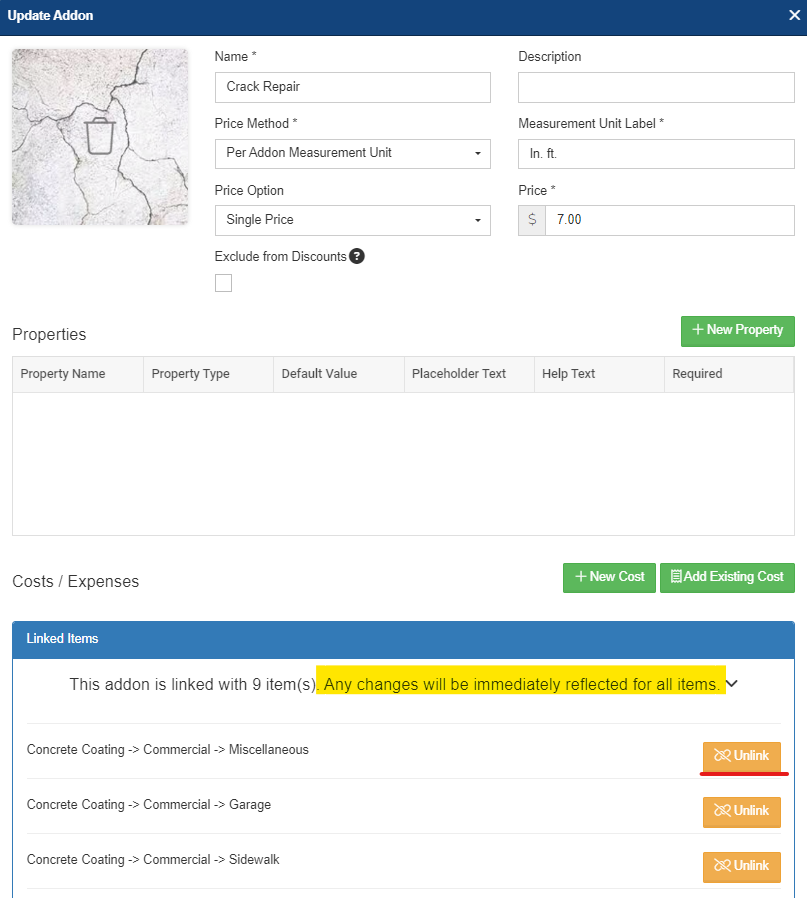
-1.png?width=100&height=75&name=original-tar-ruler%20(1)-1.png)