Common Payment Questions
How long does it take for payments to go through
- Funds are deposited 2-3 business days for CC and 5-7 business days for ACH through Builder Prime's Payment Processor
Can you add payment methods such as Venmo, Paypal, or QuickBooks
- Currently you cannot, but you can manually record the payment and make a note of the details
How do I refund Credit Card/Debit Card Payments in Builder Prime?
- Click on the payment itself and there is an option to refund.
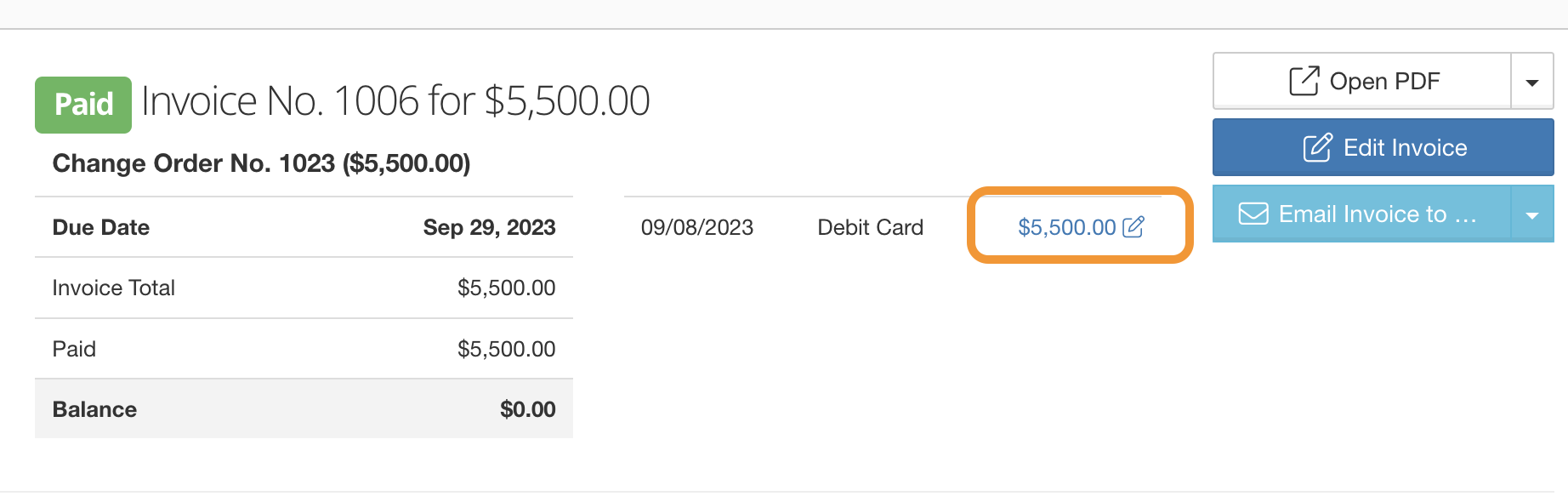
Do I have payment amount limits and how do I find them?
- Yes. When you first apply for payments in your account, you will input your throughput expectations which will be used to calculate your payment limits. This information will be emailed to you by our payment processor Payabli along with all other pertinent payment processing information.
How do I request an increase for payment limits?
- Contact our payment processor Payabli either by phone or email to temporarily increase your payment limit. They can be reached by email at builderprime@payabli.com or by phone 1 (888) 828-1553.
How do I see credit card transactions and batch amounts?
- There is a report under the Production Reports called Credit Card Transactions. From this report, you can see Transactions, Chargebacks, Returns, and Batches.
How can I delete a client payment method?
- Create an invoice with some amount to be deleted after the process is complete
- Open the window for recording a payment against the invoice.
- Choose credit card or ACH depending on which payment method type needs to be deleted.
- The stored payment methods that can be used to charge the customer will display in the payment window. There will also be a little trash icon there that will delete the stored payment method.
-1.png?width=100&height=75&name=original-tar-ruler%20(1)-1.png)