Outstanding To-do Items Report
Outstanding To-do Items Report helps you to track and manage your pending tasks that are set for a certain period of time. To-do tasks can be created on the “To-dos” tab of any Project Record.

Head to Reports in the main navigation then select Outstanding To-do Items on the dropdown field. In this example, we have shown to-do items due within the next 2 weeks (through 09/06/2021).
You can access all the list of outstanding to-do items in the given time period in one table. Click on the items to see the details or update them as necessary. Notice that the Due dates are in red text, indicating that the to-do items are overdue.
Click on either the blue buttons above the table to convert it into a PDF or an Excel file.
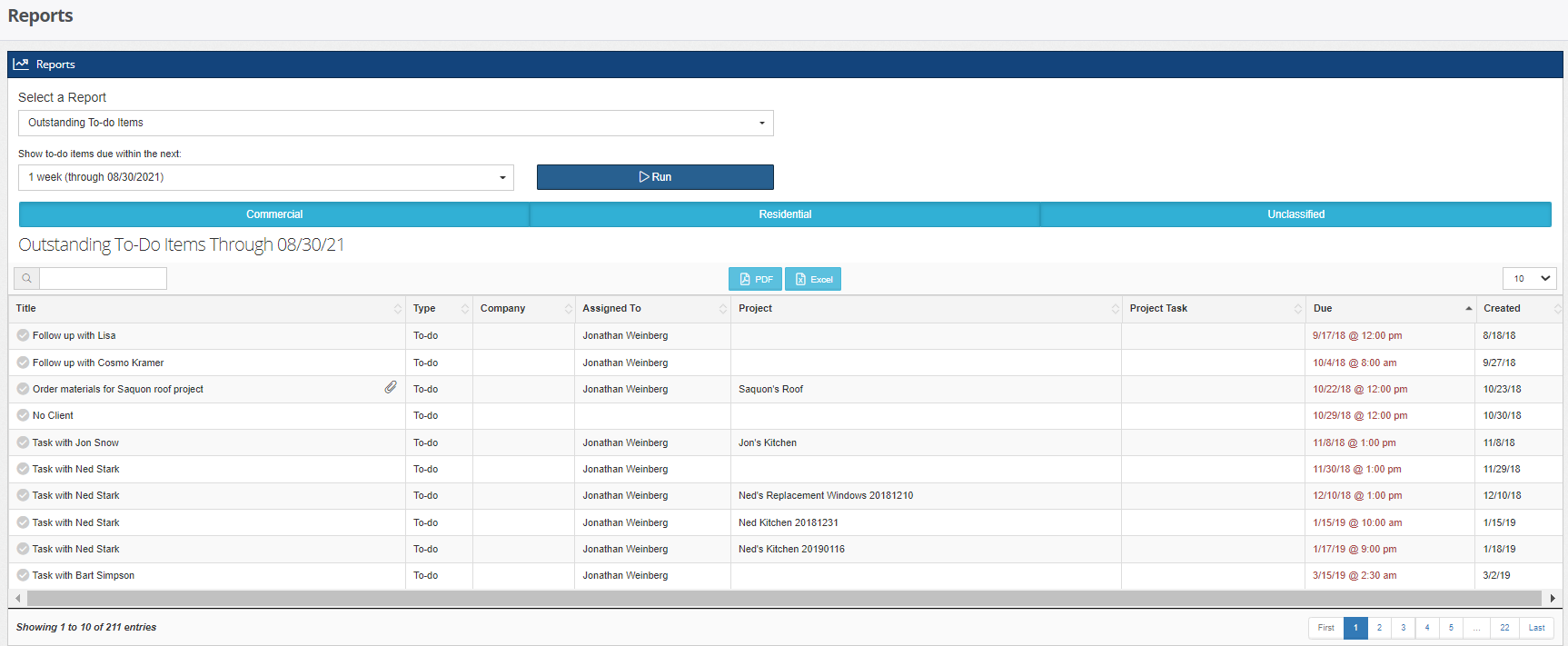
-1.png?width=100&height=75&name=original-tar-ruler%20(1)-1.png)