Lead Source Management
It is crucial to understand and manage where leads come from, as well as the quality of those leads, in order to grow your business. Builder Prime simplifies this process.
The Lead Source is another aspect you can input on your client record for categorization and reporting. The lead source helps you track how your customers find out about you.
You can identify your lead source directly from the client record screen. Click on the Lead Source drop-down to select your lead source from the list. If you want to add another lead source, click the Add link at the top of the field to create a new one.
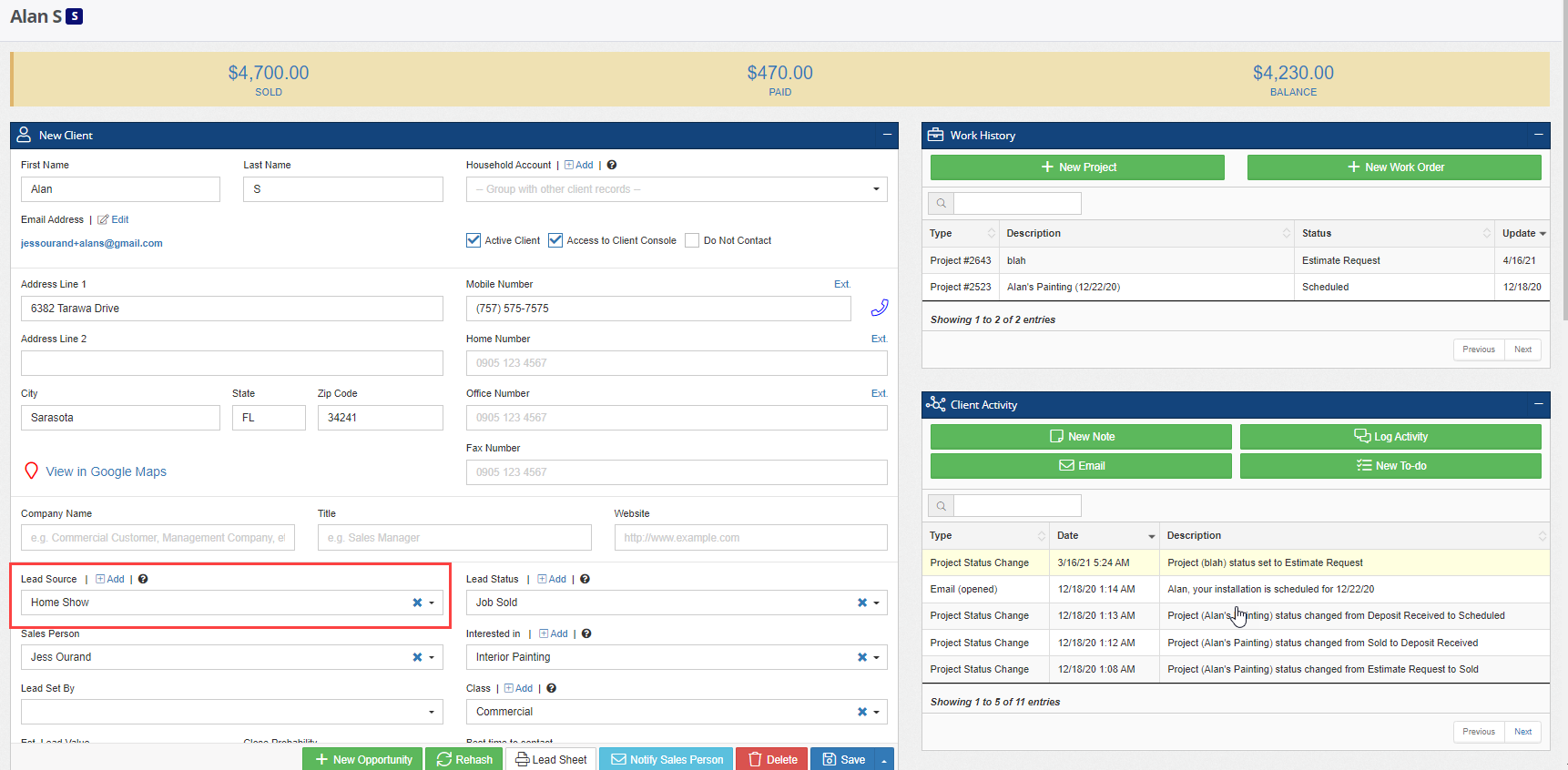
Otherwise, you can head to Admin > Configure > Client Settings > Lead Sources to add as many lead sources as necessary and manage them from there. Click on the green “New Lead Source” button at the top right of the widget screen to add a new lead source, or click on any of the existing records to manage or update them as you see fit.
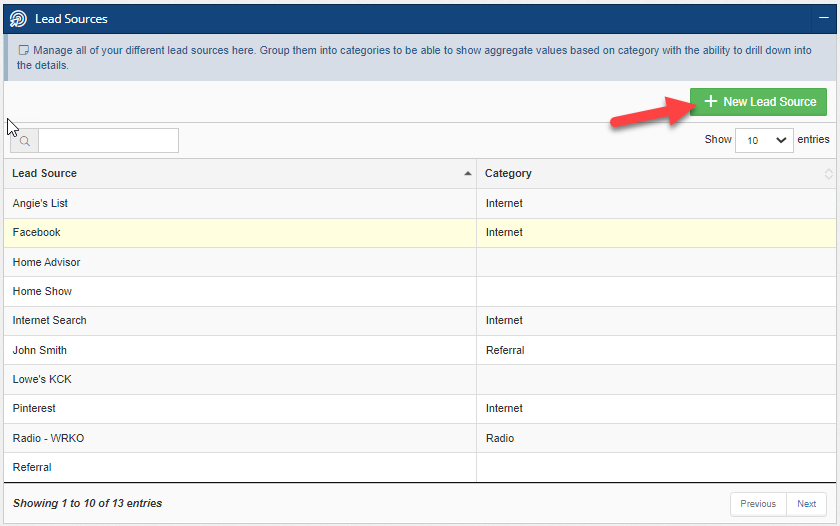
In this example, we created a new lead source named “Twitter”, under the “Internet” category. Here are the descriptions of the fields you see below:
Source Name: This is the name of the lead source that you will see shown in the drop-down fields and in the reports.
Category: This helps classify the type of lead source you have utilized. This can help you group lead sources together when viewing different reports. Notice that you can also create more categories by clicking the Add link at the top of the drop-down field.

Toggle the checkbox below the fields if you want to track monthly spending for this lead source to determine customer acquisition costs. As shown, you can now input the monthly costs of your lead source in a selected year.
Note: Be sure to input the corresponding amounts correctly to generate an accurate Customer Acquisition Costs Report.
In addition to the Customer Acquisition Cost report, attaching your lead sources to your different lead records will be useful in the Lead Summary report, Lead Performance report, and others.
-1.png?width=100&height=75&name=original-tar-ruler%20(1)-1.png)