Lead and Customer Acquisition Cost Reporting
Generate a report with Builder Prime to see the cost of acquiring new leads and customers. It shows an overall view of your company and specific details for individual lead sources
Builder Prime allows you to easily run a report to find how much it costs for you to acquire new leads and new customers. You can find these amounts overall for your company as well as for individual lead sources that you spend money with. You can find this report by navigating to Reports in the main menu navigation and selecting the report titled Customer Acquisition Costs by Lead Source. The report will look something like this:
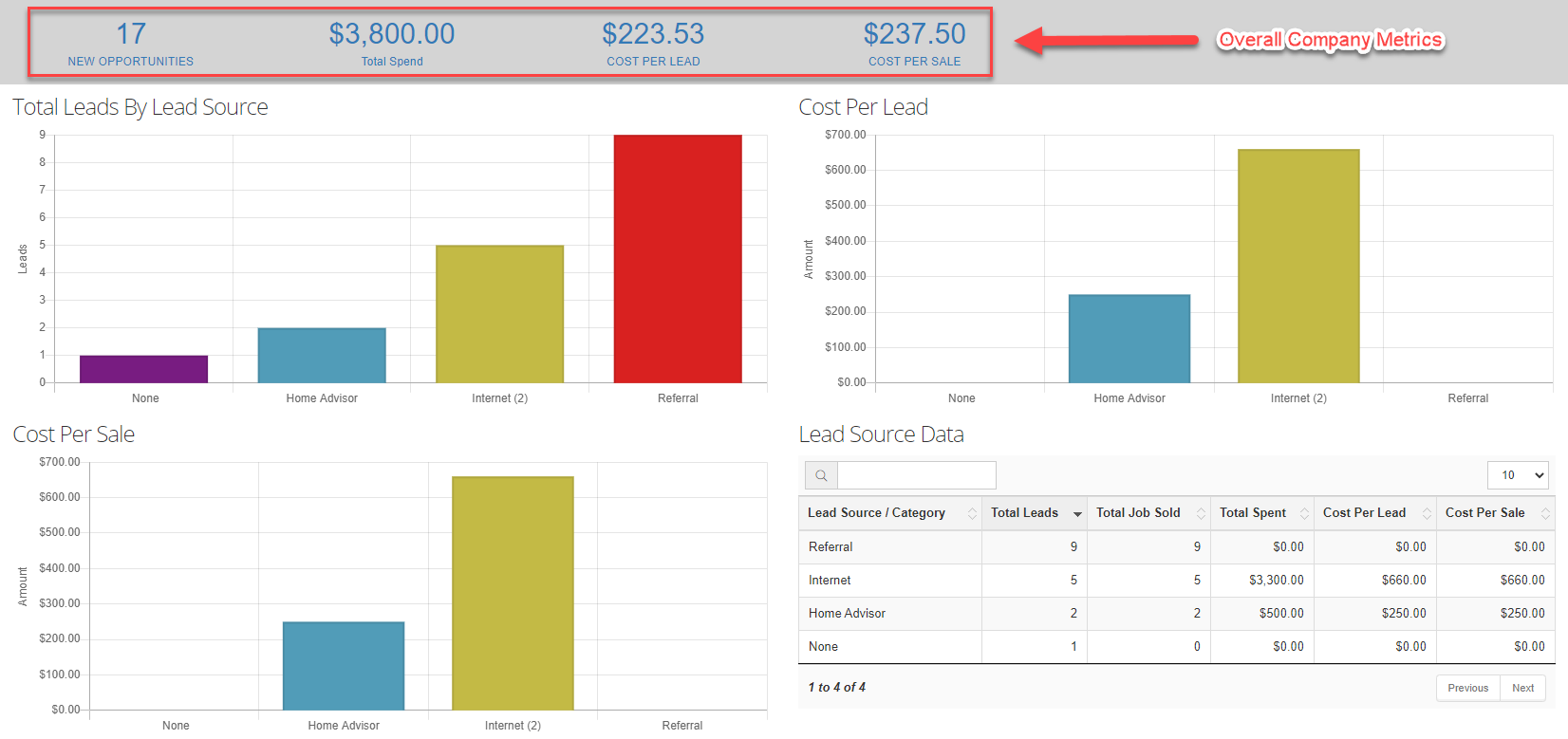
Setting Your Costs/Spend in Builder Prime
The first thing you will need to do in order to get relevant data in this report is enter what you have spent on your different lead sources. Your lead source spend can be captured in Admin > Configure > Client Settings... Lead Sources. Click into the lead source that you want to capture spending for and check the box labeled Track monthly spend for this lead source to determine customer acquisition costs. You can then enter how much you spent on each lead source for that month. It should look something like this:
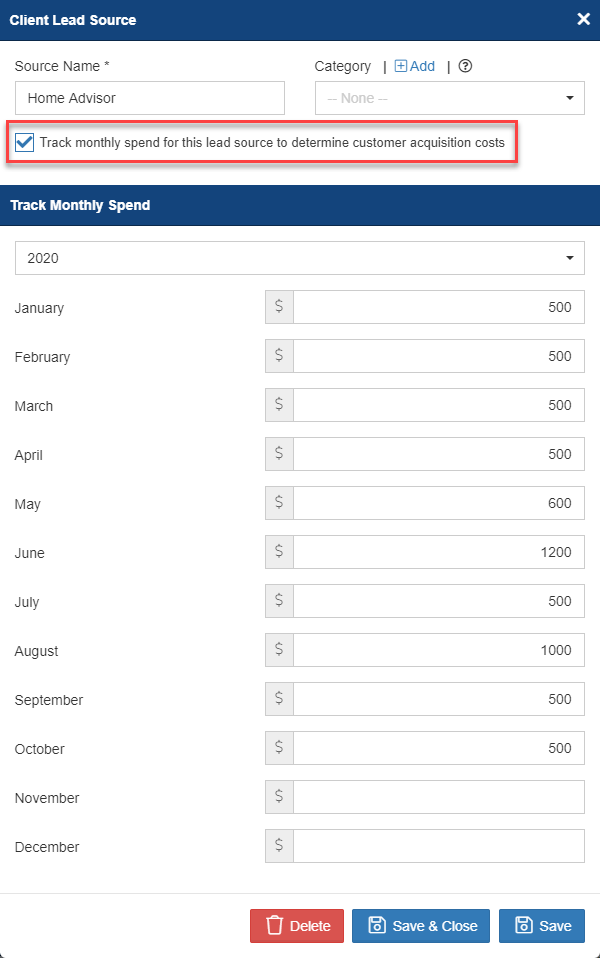
How the Report Calculations Work
The report will look at the recorded lead source spend in a current month to use as the denominator of the calculation. For Lead Acquisition Cost, it will look at the number of leads created during that month from that lead source and use that as the numerator. For Customer Acquisition Cost, it will first look at the leads that were created that month, and see how many of them progressed to the point of a sale. If a sale was made to that lead, it will count in the numerator for the calculation of the customer acquisition cost.
This way you know exactly how much it costs you to generate a lead from a particular source, and how much it costs to earn a sale from a particular source.
-1.png?width=100&height=75&name=original-tar-ruler%20(1)-1.png)