Invoices Report
The invoices report allows you to query for all invoices created during a particular time period
This is a relatively simple report, but it can be very useful to find invoices without having to figure out which project or work order it is associated with first, especially if you are trying to search by a specific invoice number. The report will show you summarized information at the top about the total invoiced amount and total paid amount across all invoices created during the selected date range.
Here is an example of what the report looks like:
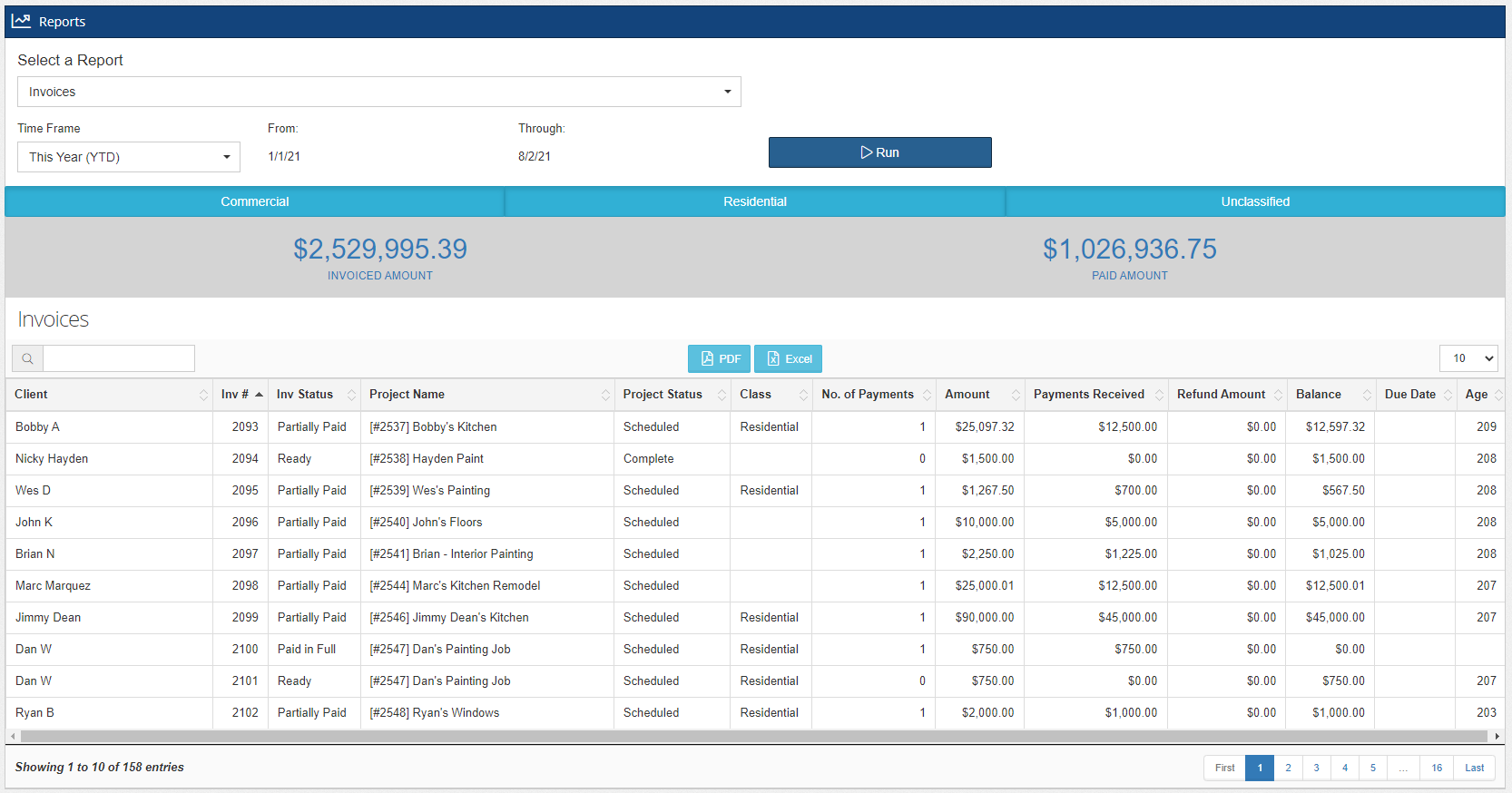
Most of the columns in the report are self-explanatory, but a couple of them are worth explaining a bit more about.
Due Date: This is the data that you specify when creating the invoice in the system. The due date is not required, however, so it may be blank in many cases. You also have the option to input the due date as text rather than a date.
Age: The age is the number of days past the due date. Since the due date is not required, and also can be just text, the age is calculated based on the date the invoice was created if there is no date for the due date. If the invoice is fully paid, the age will be blank. It is only relevant for invoices that have a balance.
-1.png?width=100&height=75&name=original-tar-ruler%20(1)-1.png)