Integrating Outlook Email
The Outlook integration allows for a convenient connection between your Builder Prime account and your existing Outlook account.
The Email integration is not required to communicate with customers, but it is available if you would like to make the connection. If you do not set up a Outlook integration, you can still communicate with the customer through Builder Prime.
Integration for Sending Emails: Currently, outgoing emails from Builder Prime will come from yoursubdomain@mail.builderprime.com. Responses to this email will go to the sender's email inbox. The Outlook integration will change the sending email to the connected Outlook account.
Some emails will never get sent via Outlook. All 'secure' emails will still be sent via the Builder Prime servers. An email is considered a 'secure' email if it contains a link or a button that allows the recipient to directly log into Builder Prime. Emails that have a button to e-sign a contract, or pay an invoice in the app, are considered 'secure' emails and will be sent from an address like mycompany@mail.builderprime.com. The reason is that it would be easy for the sender to access the button in their sent items and impersonate the recipient. Replies will get sent back to the senders email address they have on their user account in Builder Prime. If the recipient directly emails the address in the From address on the email, which would be something like mycompany@mail.builderprime.com, that email will be routed to the Builder Prime account owner. This scenario where the recipient directly emails the Builder Prime email address should be very infrequent.
Any replies to emails that do not contain 'secure' links or buttons and are sent via the Outlook integration will go directly back to the Outlook account that sent it. Those replies and subsequent messages in that email thread will live only in your Outlook account, and you will not see any of the replies in Builder Prime.
The instructions for the integrations are below, or you can watch the video at the end of this article.
1. Click on Admin

2. Click on Integrations

3. Click on Email
The Outlook integrations are connected per user, as opposed to using a single overall generic company account. Each user that logs into Builder Prime has the ability to connect their own Outlook account so long as it is permitted in the user role they are assigned on their employee record. The specific permission that is required is called 'Manage Personal Email' under the 'Integrations' heading of the particular user role. Check this article for more information on managing permissions.

4. Click on Connect with Outlook
Any Outlook account can be connected with this first type of integration. Account owners can disable this integration if they update the user role permissions for 'Manage Personal Email'.

5. Enter the Outlook account information
If you are logged in through your browser, you may not be required to enter your password. If not, you will be directed to enter your password as well.
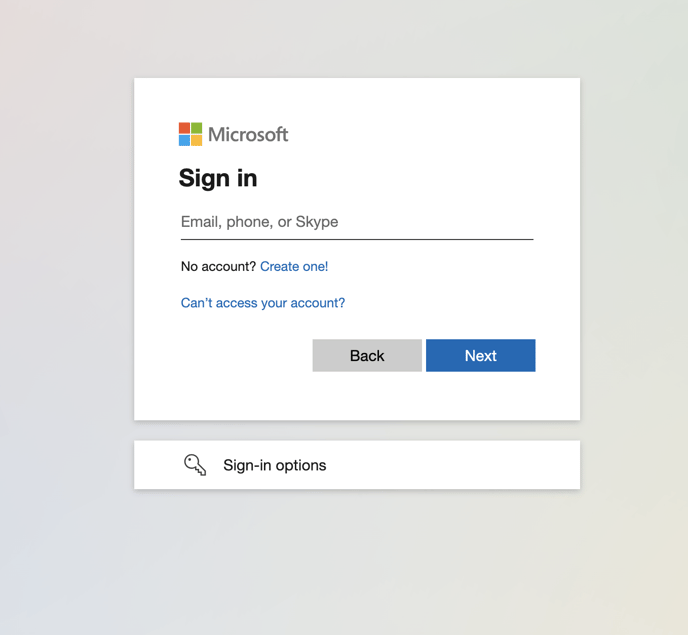
8. That's it! You're connected!
You may receive a 404 error when connecting to your outlook integration. In this case, contact the service or department that manages your email server and request that they allow 3rd party connections from Builder Prime to integrate with your email account. 
-1.png?width=100&height=75&name=original-tar-ruler%20(1)-1.png)