How to Reset Your Builder Prime Password
Sometimes we get locked out of our accounts, and that can be frustrating. No worries, you can reset your Builder Prime password with a few simple steps.
On your login page, click “Forgot Password” at the bottom, then enter your email address to receive an email with the instructions to reset your password. If you don't receive it within 5 minutes, check your spam folder.
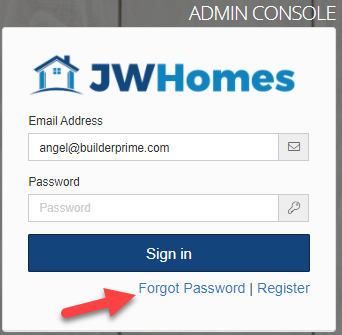
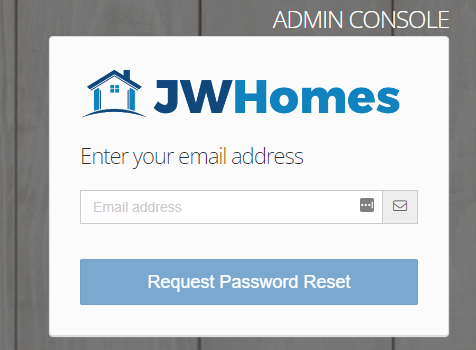
A message will pop up confirming that an email has been sent to the email address you provided. You should receive the email within a few moments after clicking the “Request Password Reset” button. Check your spam or promotions folder if you don't see it. Also, make sure you’ve input your email address correctly. The email address must match the email address of a currently active employee user.
Email instructions:
Check your email for the instructions, and make sure to use the link immediately as it expires in 1 hour. In case you missed it, just redo the process. Once you click the button, you will be prompted to set your new password and then you can log in again.
-1.png?width=100&height=75&name=original-tar-ruler%20(1)-1.png)