How to Remove a User
Sometimes an employee needs to be removed from accessing your Builder Prime. Follow the steps below to learn how.
Removing a User or Employee from your CRM:
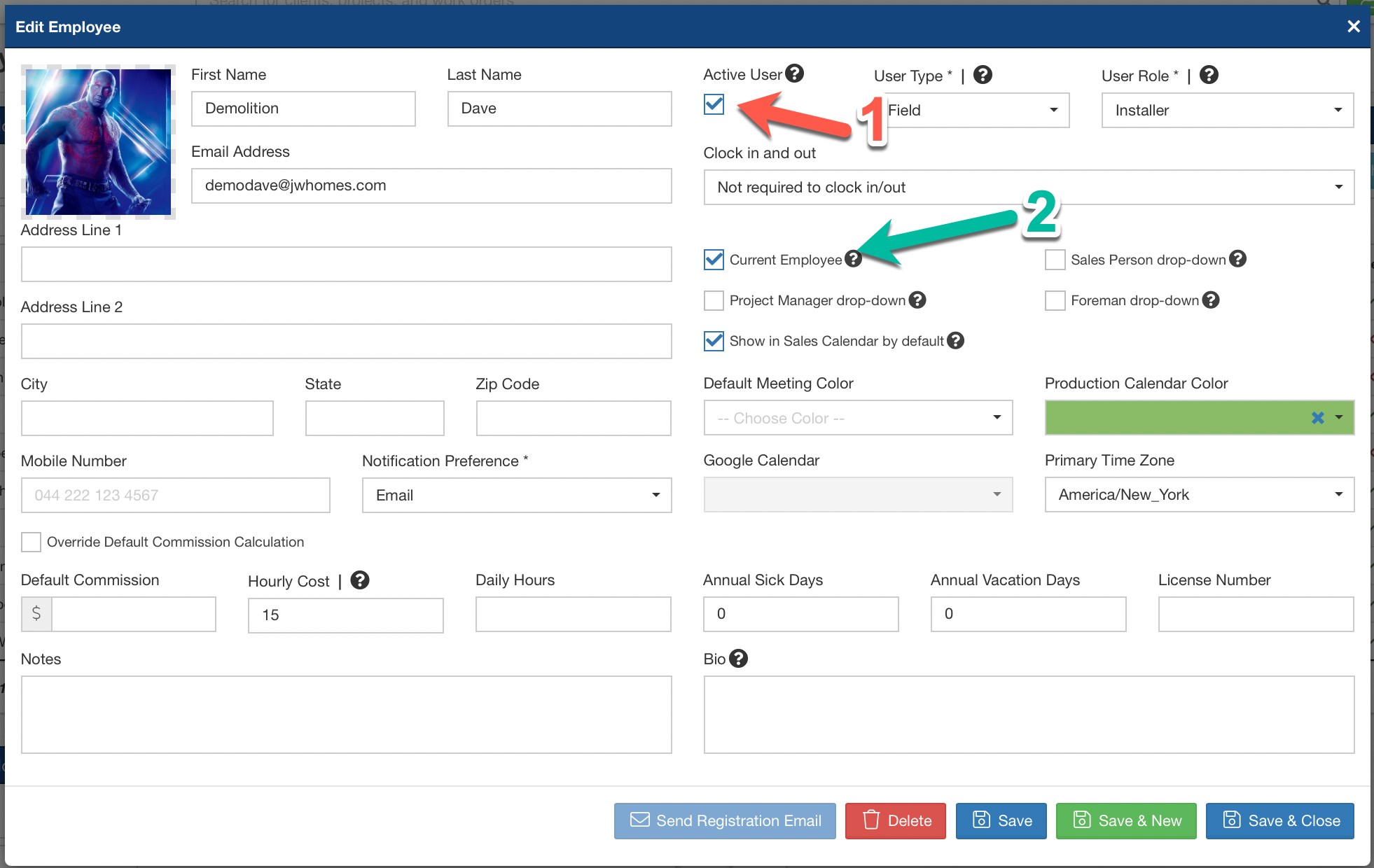
1. The Active User checkbox is what determines if the employee can have access to Builder Prime. If you still want to keep the employee's record on the CRM (for labor assignments, calendar management, or otherwise), simply toggling this checkbox off will remove their access to your CRM.
2. The Current Employee checkbox determines if this employee record is displayed in your employee list and is available for assignments. Unchecking the Current Employee box will remove the employee record from view under Admin > Employees, and the employee will no longer be available for assignments.
Need to add a user, or learn more about employee records? We cover it all HERE.
-1.png?width=100&height=75&name=original-tar-ruler%20(1)-1.png)