How to Register for a Free Trial
Getting started with Builder Prime is easy! You can get started totally free with a 14-day trial before your subscription begins. We won’t collect a credit card up front, and you can add your payment information when you’re ready
Registration Page:
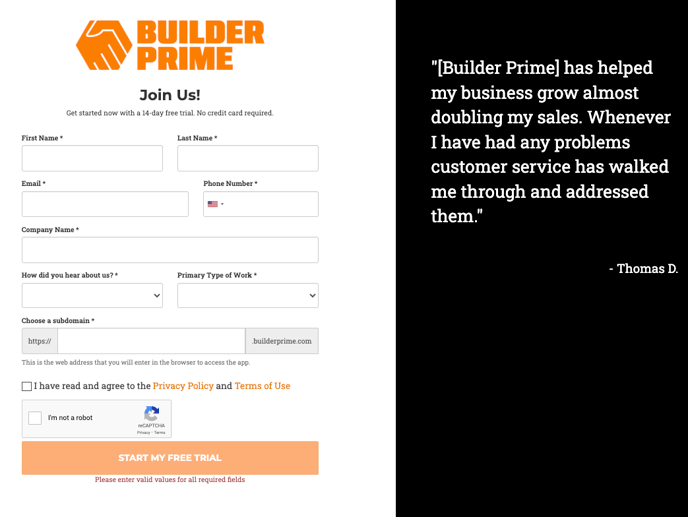
When choosing a subdomain, you’re able to select your own, personalized URL where you and your employees will log in to your company’s CRM.
Getting Logged In:
Once you click “START MY FREE TRIAL”, you’ll receive a secure email from Builder Prime with the subject heading “Verify your new Builder Prime Account”. Open it, and click the link to set your password. (You should receive this email within a few minutes of clicking Start). Be sure to check your spam or promotions folder in case you can’t find the email.
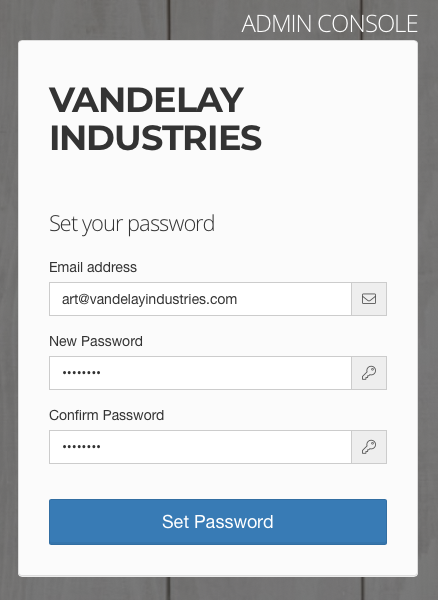
Set a password. Passwords must be at least 8 characters with 1 uppercase letter, one lowercase letter, and one number. You may also use one of the following characters: !@#$%^&*().+-
Starting your subscription:
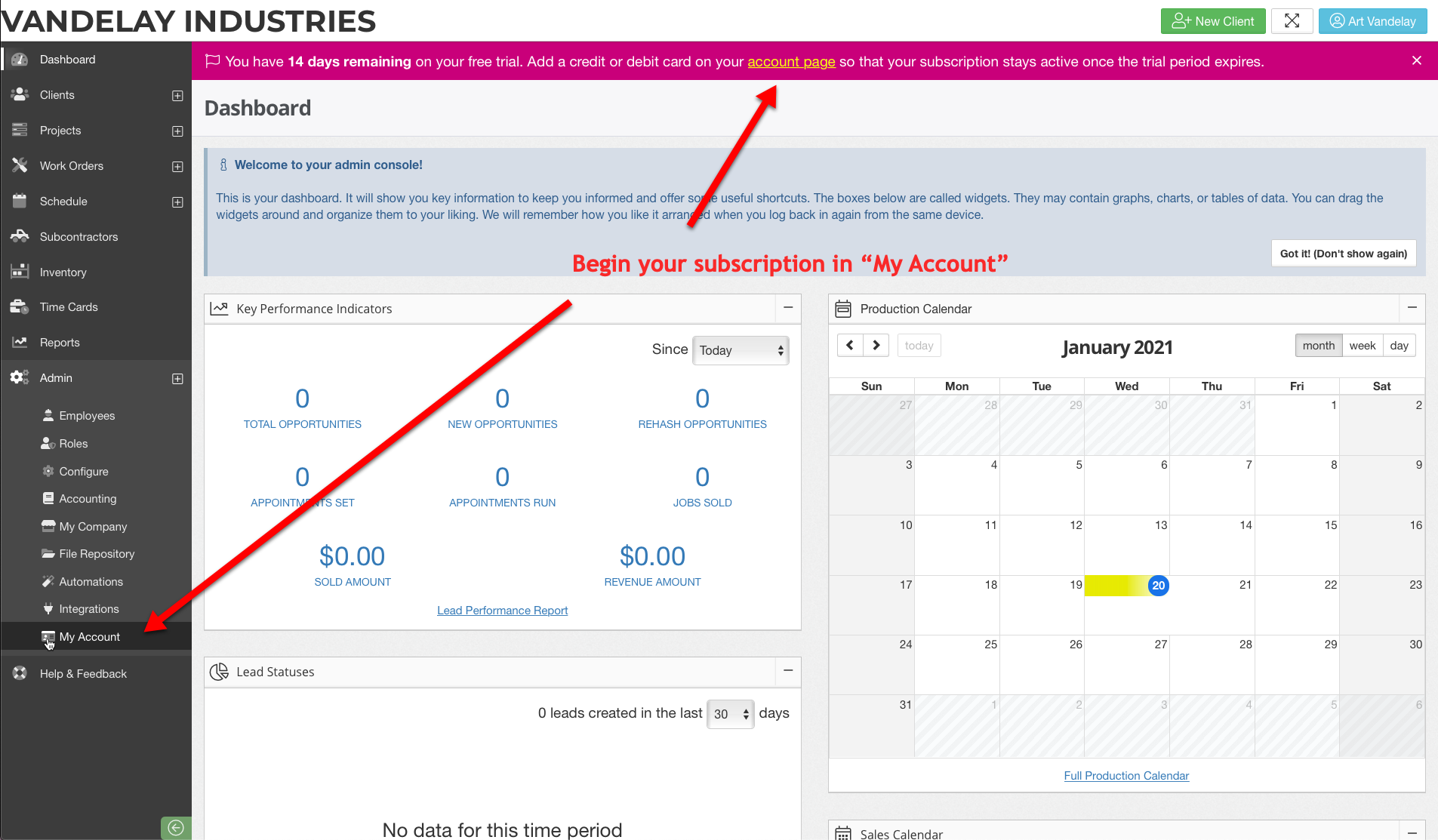
Now that you’re successfully logged in, feel free to explore and start using the full functionality of the platform totally free for 14 days. When you’re ready to start your Builder Prime subscription, head to your Account page to lock in your account.
Adding a card:
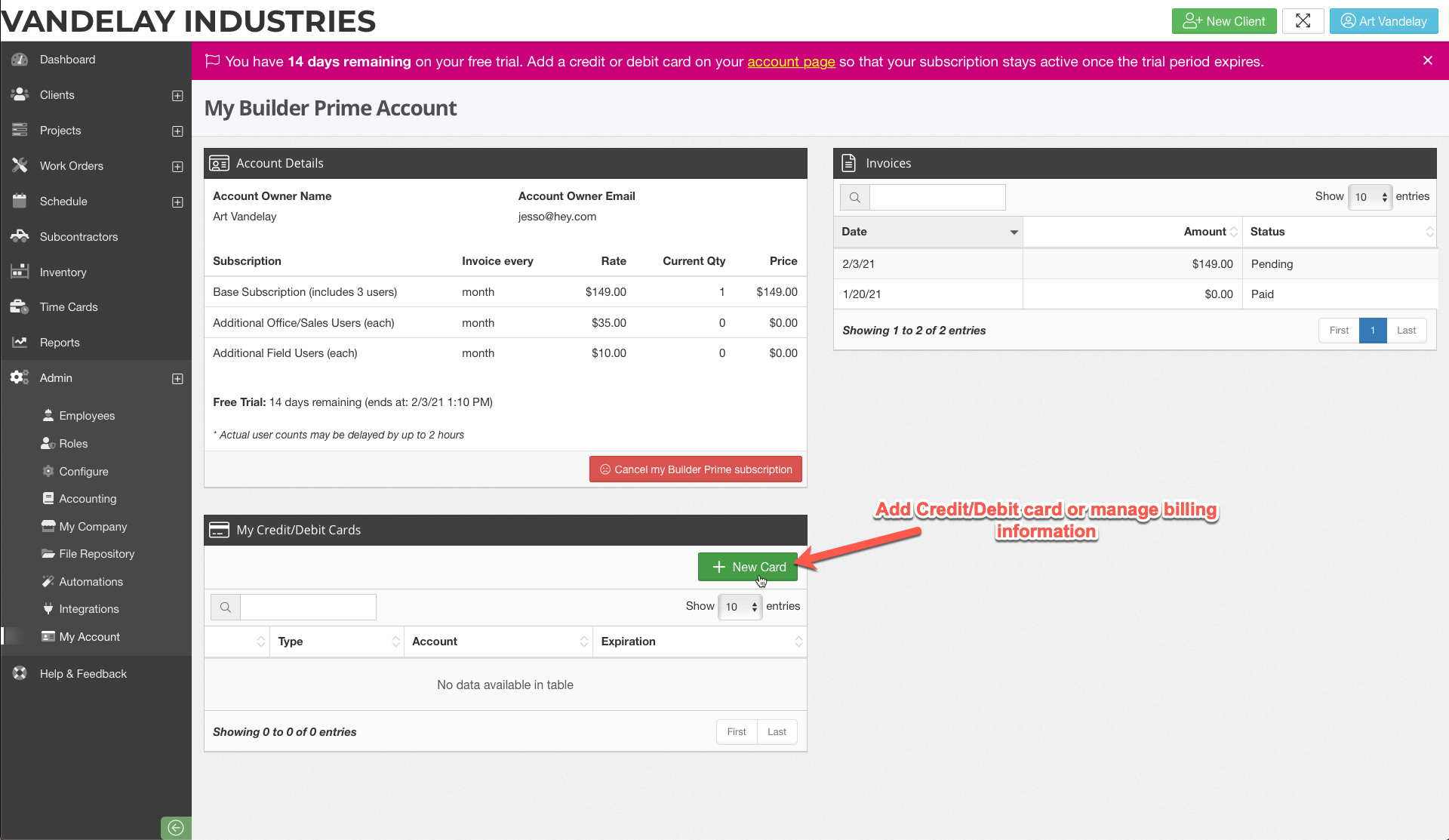 Add a Credit/Debit card to start your subscription.
Add a Credit/Debit card to start your subscription.
Remember, Builder Prime is month-to-month, and you’re never locked into a contract. If you have time remaining on your trial, the billing cycle will begin at the end of the trial period.
-1.png?width=100&height=75&name=original-tar-ruler%20(1)-1.png)