How to Manage Time Cards
Time cards are used to track and manage work hours done in the field. Builder Prime allows for simple yet effective management of time and labor tracking for employee labor in projects
Where to Find Time Cards
Builder Prime allows you to track and manage Time Cards for your employees, whether they are clocking in and out through the software or if their hours are being manually added.
Navigate to the Time Cards section by clicking Time Cards from the left menu. From there, choose the employee and the week to review, edit, or approve hours. You'll be able to see the hours logged against projects the employee was assigned to.
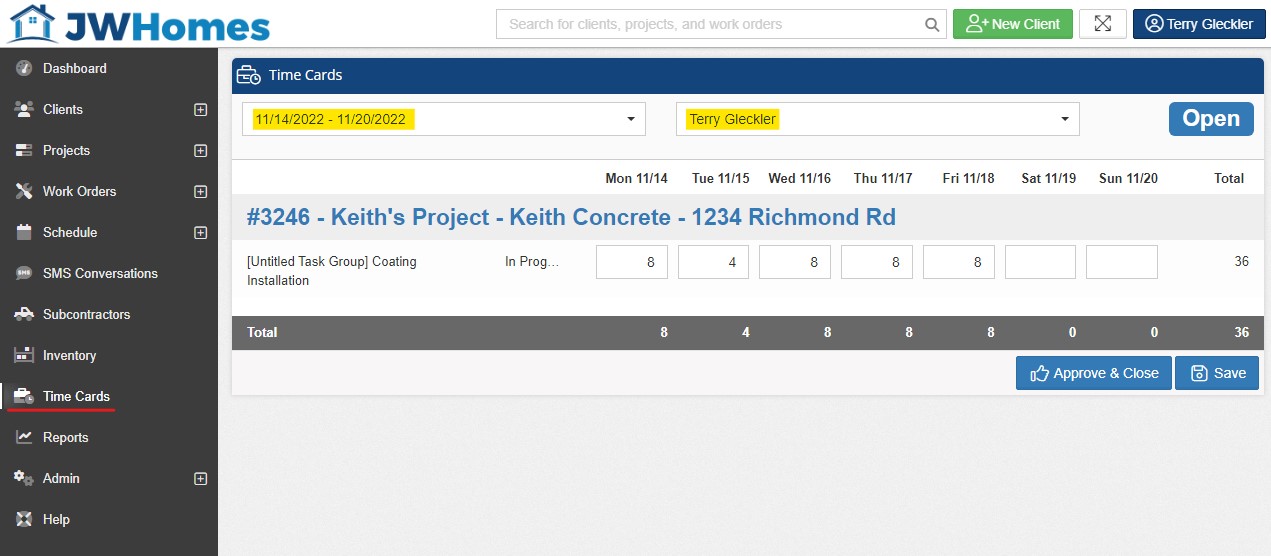
If you need to make an edit to a time card, but the time card has already been closed, you can click the Reopen button on the bottom right.
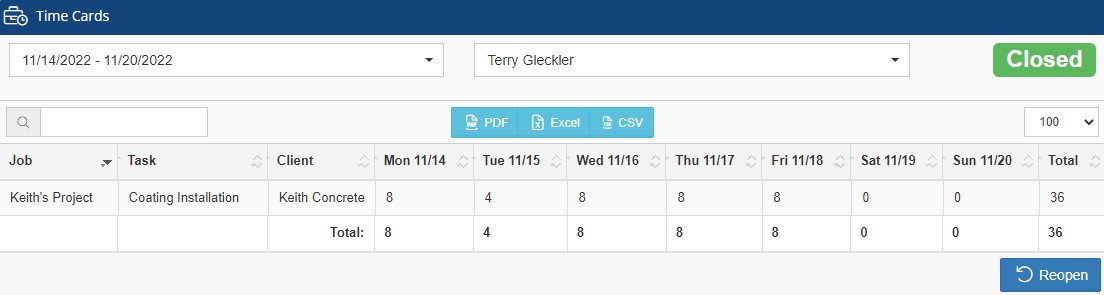
Adding Non-Project Tasks to Time Cards
If you need to create additional non-project fields to add to time cards, you can do this under Admin > Configure > Production > Admin Tasks. Once the task is created, you can click open the task to determine which roles the task should be assigned to. Users will choose this option in the job dropdown when clocking in and out to add the admin time to their time card.
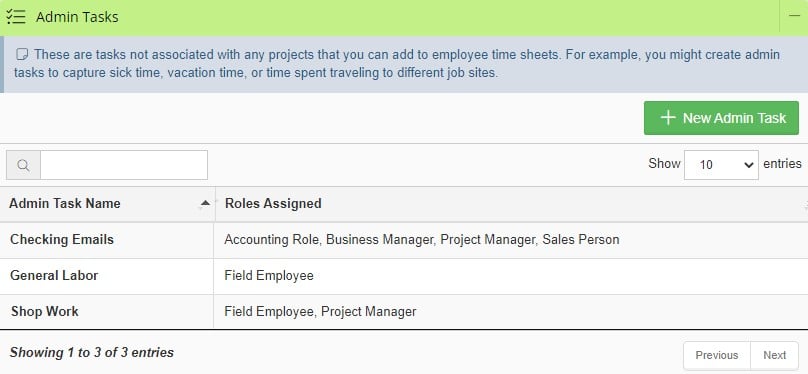
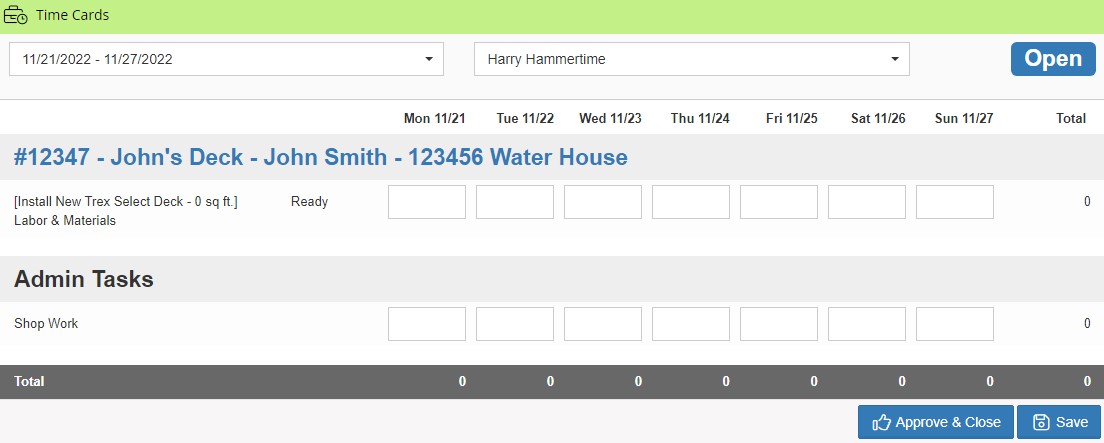
Controlling Access to Time Cards
User permissions can be updated to allow or restrict access to time cards. For more on updating permissions, click HERE.
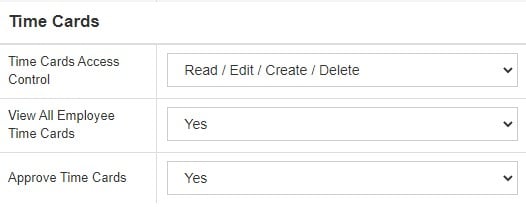
-1.png?width=100&height=75&name=original-tar-ruler%20(1)-1.png)