How to Manage Roles and Permissions
Builder Prime offers flexible roles and permissions. Follow this guide for best practices on adjusting user permissions.
As discussed in Controlling Permissions, you’re able to adjust permissions within the software based on User Roles. There are 5 types of user roles by default: Business Manager, Field Employee, Owner, Project Manager, and Sales Person. You are able to edit these roles and/or add new ones in Admin > Roles.
Each user role can be defined with the level of access you would like those employees to have. There are several sets of permissions you can edit: permissions for client records, permissions for projects & and work orders (including contracts, invoices, purchase orders, and inventory), meetings & and to-do tasks, and more admin-type permissions for access to your account, configuration, access to time cards, reports, and integrations.
- Client Permissions
- Project Permissions
- Other Project & Work Order Related Permissions
- Other Admin/Office Type Permissions
- Integration Permissions
Client Permissions
The client permissions give your team access to client information and ways to contact them in Builder Prime.
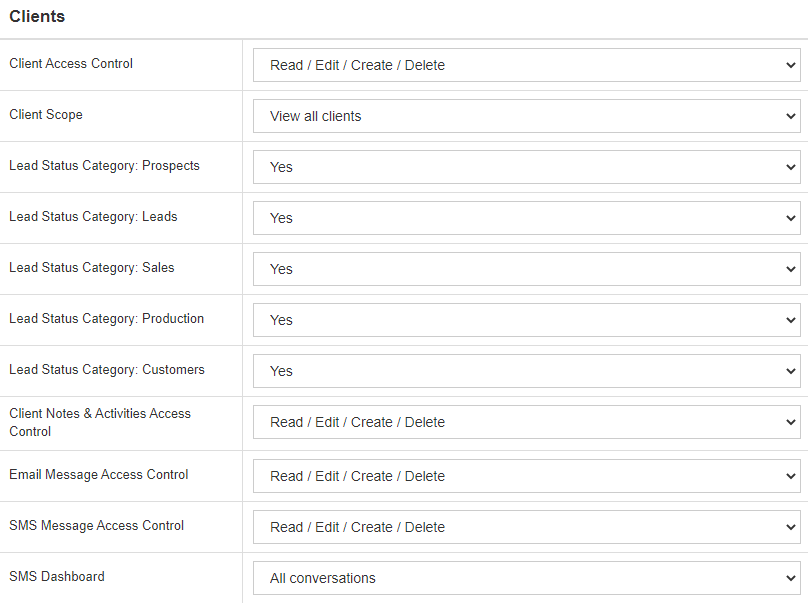
Set these client permissions for any role where you want your employees to be able to do the following:
Client Access Control: This permission allows the role (employee) to read, edit, create, and or delete any client information.
Client Scope: This permission allows the role to view all clients, view only the clients assigned to them, or view no clients.
Lead Status Categories: These permissions allow the role to see clients in the various lead status types defined on your "Lead Status" page in Admin --> Configure.
Client Notes & Activities Access Control: Allows the role to read, edit, create, and/or delete notes and activities (customer communications, to-do tasks) on the client record.
Email Message Access Control: Allows the role to read, edit, create, and/or delete emails to your clients.
SMS Message Access Control: This allows the role to read, edit, create, and/or delete SMS text messages to your clients.
SMS Dashboard: Allows the role to see all SMS text messages sent to clients, only texts that the role is assigned to, or no text messages visible.
Project Permissions
The project permissions allow you to grant your employees access to the various parts of a project in Builder Prime.
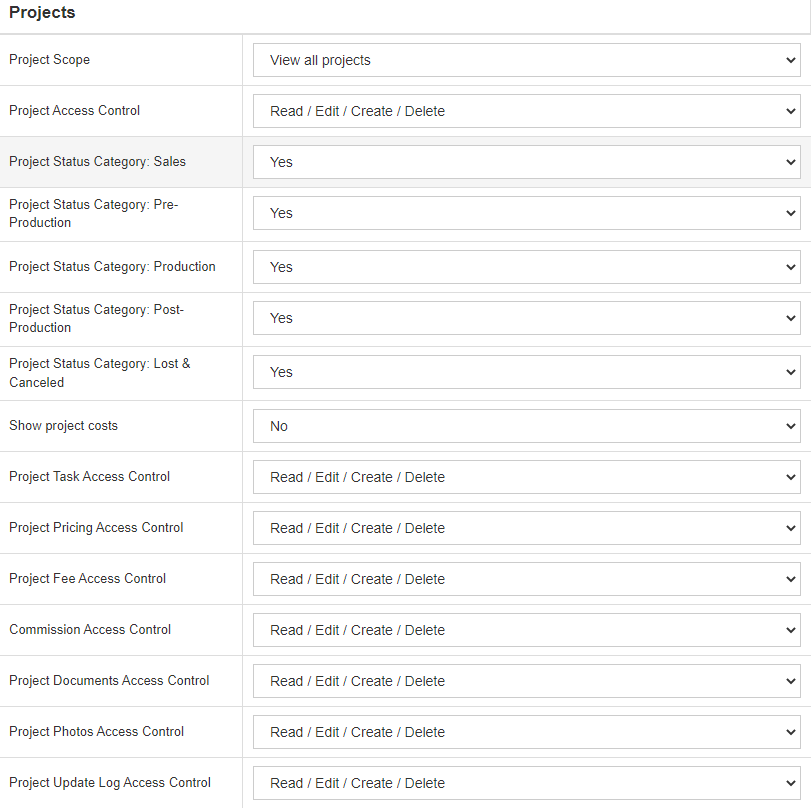
Set these project permissions for any role where you want your employees to be able to do the following:
Project Scope: Allows the role to see all projects, only projects where they are assigned, or not able to see any projects.
Project Access Control: Gives permission to read, edit, create, and/or delete projects.
Project Status Categories: These permissions allow your role to see projects in the various lead status types, as definite in Admin --> Configure --> Project Statuses.
Show Project Costs: Allows the role to see or not see any costs (labor, materials, etc) associated with projects.
Project Task Access Control: This allows a role to read, create, edit, delete, or have no access to the tasks that go on your estimate/proposal and invoices.
Project Pricing Access Control: Allows the role to read, create, edit, delete, or have no access to add, change, or edit pricing associated with projects, including discounts and upcharges.
Project Fee Access Control: Allows the role to read, create, edit, delete, or have no access to add, change, or edit fees associated with projects.
Commission Access Control: Allows the role to read, create, edit, delete, or have no access to add, change, or edit commission rates associated with projects.
Project Documents Access Control: This allows the role to read, create, edit, delete, or have no access to documents attached to the documents tab on a project.
Project Photos Access Control: This allows the role to read, create, edit, delete, or have no access to photos added on the photos tab of a project.
Project Update Log Access Control: Allows the role to read, create, edit, delete, or have no access to the log tab on a project.
Other Project & Work Order Related Permissions
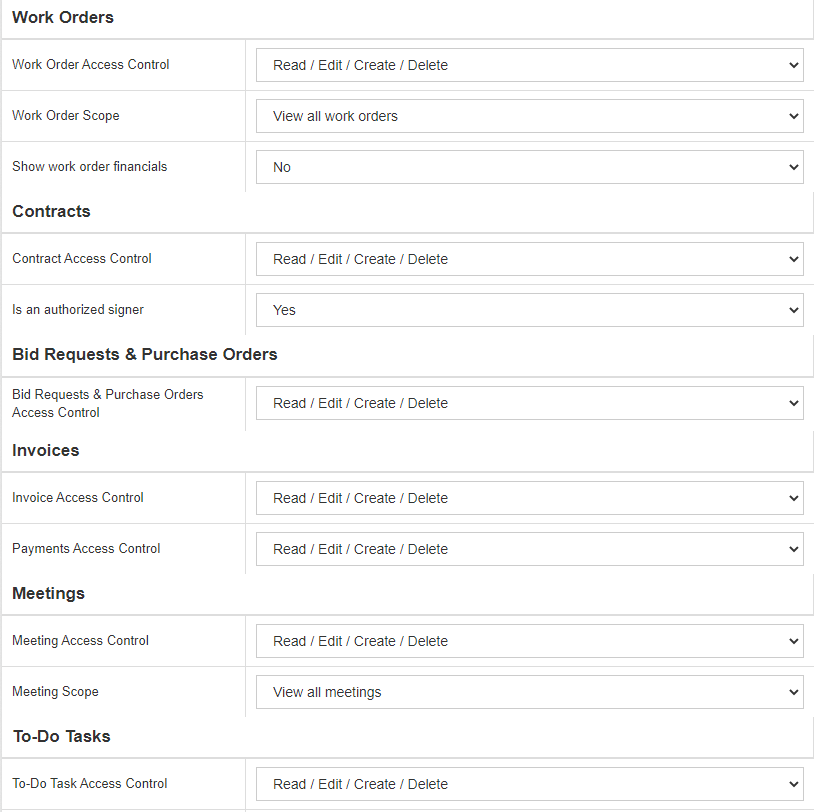
Work Orders
Work Order Access Control: Allows the role to read, create, edit, delete, or have no access to work orders.
Work Order Scope: Allows the role to view all work orders, only their assigned project work orders, or no work orders.
Show Work Order Financials: Allows the role to see or not see financial information on a work order.
Contracts
Contract Access Control: Allows the role to read, create, edit, delete, or have no access to contracts.
Is an authorized signer: Allows or does not allow this role to be an authorized signature on contracts.
Bid Requests & Purchase Orders
Bid Requests & Purchase Orders Access Control: Allows the role to read, create, edit, delete, or have no access to bid requests (RFQs) and purchase orders for subcontractors.
Invoices
Invoice Access Control: Allows the role to read, create, edit, delete, or have no access to invoices.
Payments Access Control: Allows the role to read, create, edit, delete, or have no access to payments.
Meetings
Meeting Access Control: Allows the role to read, create, edit, delete, or have no access to meetings and reminders.
Meeting Scope: Allows the role to view all meetings, only meetings where the role is assigned, or view no meetings at all.
To-Do Tasks
To-Do Task Access Control: Allows the role to read, create, edit, delete, or have no access to to-do tasks.
To-Do Task Scope: Allows the role to view all to-do tasks, only to-do tasks where the role is assigned, or view no to-do tasks at all.
Inventory
Inventory Access Control: Allows the role to read, create, edit, delete, or have no access to inventory items.
Purchase Orders
Purchase Order Access Control: Allows the role to read, create, edit, delete, or have no access to purchase orders.
Address Access Control: Allows the role to read, create, edit, delete, or have no access to the address on a purchase order.
Vendor Access Control: Allows the role to read, create, edit, delete, or have no access to vendors to assign to a purchase order.
Other Admin/Office Type Permissions
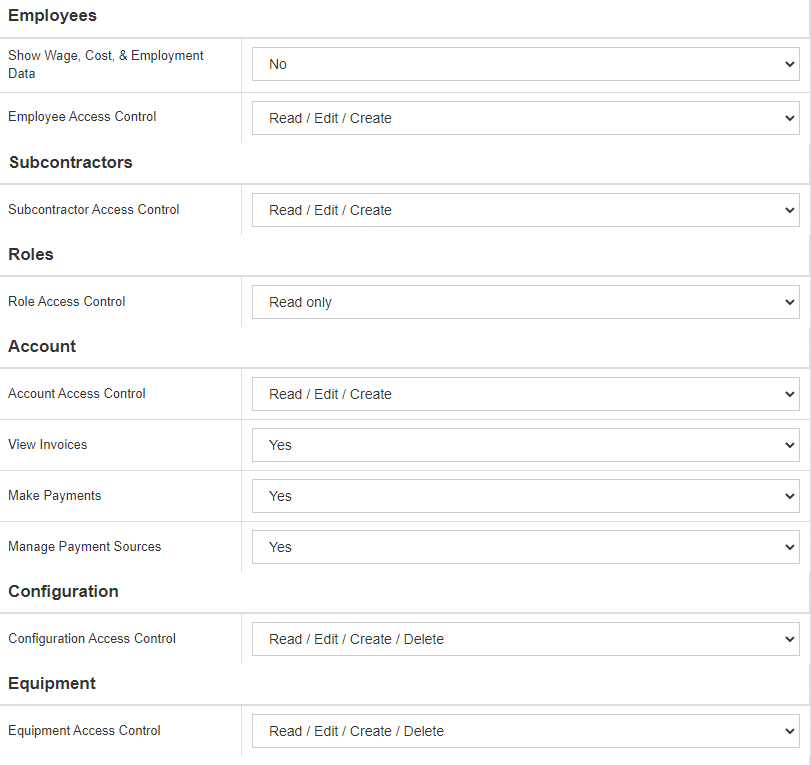
Employees
Show Wage, Cost, & Employment Data: Allows the role to see or not see wages and employment data for employees.
Employee Access Control: Allows the role to read, create, edit, delete, or have no access to employee records.
Subcontractors
Subcontractor Access Control: Allows the role to read, create, edit, delete, or have no access to your subcontractor records.
Roles
Role Access Control: Allows the role to read, create, edit, delete, or have no access to the roles in your account.
Account
Account Access Control: Allows the role to read, create, edit, delete, or have no access to your accounts.
View Invoices: Allows the role to view invoices or not.
Make Payments: Allows the role to update or record payments on an invoice.
Manage Payment Sources: Allows the user to manage (edit/add) payment sources (cash, check, etc)
Configuration
Configuration Access Control: Allows the role to read, create, edit, delete, or have no access to your configurations in the Admin menu.
Equipment
Equipment Access Control: Allows the role to read, create, edit, delete, or have no access to the equipment.
Company Setup
Company Setup Access Control: Allows the role to read, create, edit, delete, or have no access to your company setup details in Admin.
Time Cards
Time Cards Access Control: Allows the role to read, create, edit, delete, or have no access to time cards.
View All Employee Time Cards: Allows or does not allow the role to view all employees’ time cards.
Approve Time Cards: Allows or does not allow the role the ability to approve time cards.
Clock In/Out Locations
(NOTE: Each employee record has its own permission to allow that employee to clock in and out)
Clock In/Out Location Access Control: Allows the role to read, create, edit, delete, or have no access to manage the clock in/out locations.
Admin Tasks
Admin Task Access Control: Allows the role to read, create, edit, delete, or have no access to admin tasks.
Reports
Run Reports: Allows or does not allow the role to run reports.
Allow Data Exports: Gives the role permission to export reporting data from Builder Prime into Excel, and will also allow the role to export customer data from the system.
Automations
Automations Access Control: Allows the role to read, create, edit, delete, or have no access to your automations.
Integration Permissions
Set integration permissions for any roles where the employee will need to integrate the following things:
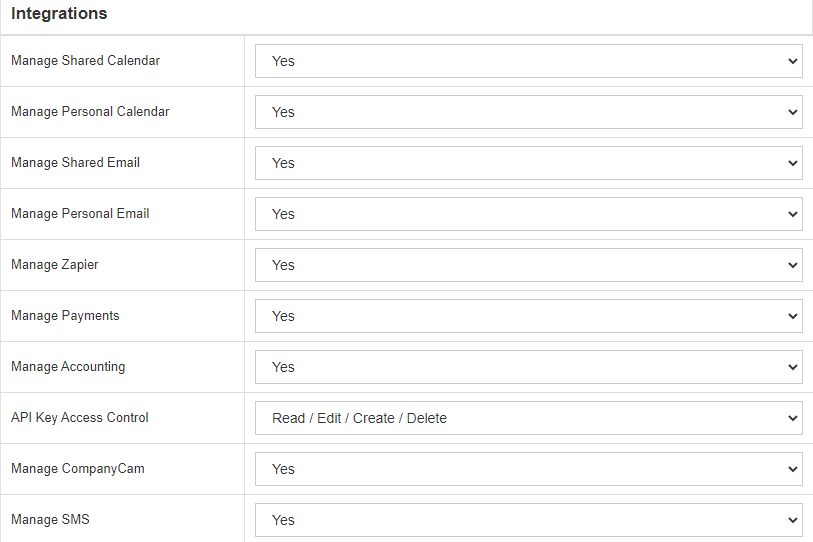
Manage Shared Calendar: Allows the role to edit the shared company calendar.
Manage Personal Calendar: Allows the role to edit their own calendar.
Manage Shared Email: Allows the role to send and receive emails from the shared company email account.
Manage Personal Email: Allows the role to integrate their own email address to send and receive emails in Builder Prime.
Manage Zapier: Allows the role to integrate with Zapier to create or update any zaps.
Manage Payments: Allows the role access to enable or disable the payment processor.
Manage Accounting: Allows the role access to manage the QuickBooks integration via Admin --> Accounting.
API Key Access Control: Allows the role to read, edit, create, delete, or have no access to generating or editing API keys.
Manage CompanyCam: Allows the role to integrate their CompanyCam account to import photos.
Manage SMS: Allows the role to enable or disable texting in your Builder Prime account, and/or change or update the number(s) you text from.
-1.png?width=100&height=75&name=original-tar-ruler%20(1)-1.png)