How to Log In to Builder Prime
Now that you have set up your account, you’ll want to log in to your company’s new CRM. If you're not sure what your company's specific login URL is, you can first go to www.builderprime.com in your browser, and click the “Login” button at the top right to get started.
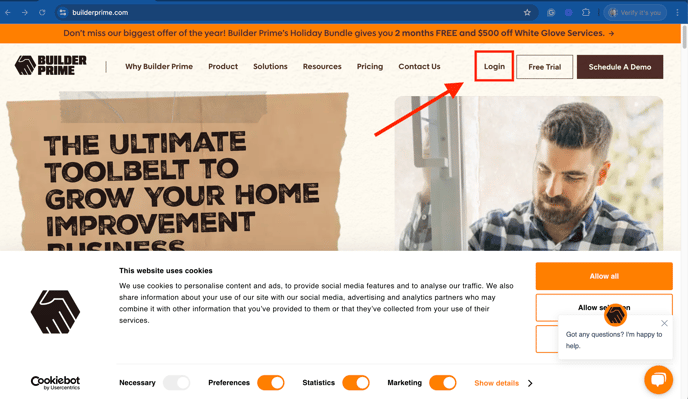
Type in your company subdomain that you used when you first registered for the service, and click “Next” to proceed.
This will bring you to your company's specific login page.

Once you are on your company's login page, we highly recommend bookmarking this page to get back here more easily the next time without first having to type in your subdomain. Be sure to bookmark the "Subdomain.builderprime.com" address instead of the address shown in the image above though.
Enter your email address, and password, then hit “Sign in.” If you ever forget your password, check this article to recover your account.
If you are looking for instructions for logging in to the mobile app, check this article here.
-1.png?width=100&height=75&name=original-tar-ruler%20(1)-1.png)