How to Enable Push Notifications from Chrome
Push notifications can alert your team of important changes immediately. Speed of response can make the difference between a sale closed and a sale lost.
When you first log in to Builder Prime, you'll see an option at the top to enable push notifications.
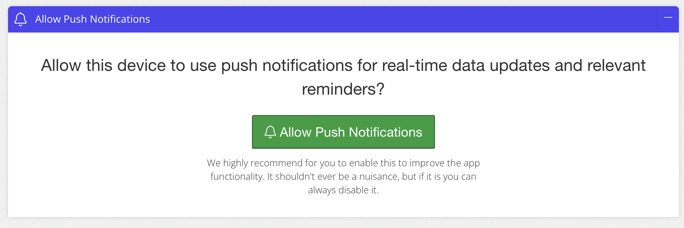
In the event that you need to reenable these notifications, you can do this with a few quick steps from a Chrome browser.
1. Click the icon to the left of the URL at the top of the browser and select "Reset Permissions"

2. This will prompt you to reload the page.
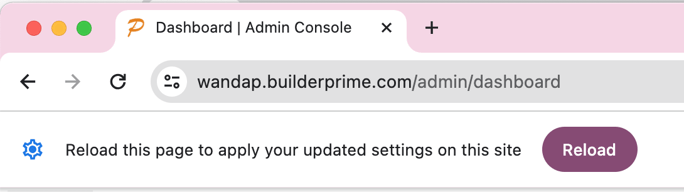
3. Once you reload, you will see the option to enable push notifications. Click enable, and you will start receiving push notifications.

-1.png?width=100&height=75&name=original-tar-ruler%20(1)-1.png)