How to Delete a user from Builder Prime
Removing a user from your software is sometimes an essential step in their termination process. Follow this article to learn the process of removing a user completely from the software
*Important* Removing a user completely is a destructive action that deletes all relevant information related to the user in the system. This is not recommended in most cases as simply deactivating their profile is sufficient. Click HERE for steps in how remove them as an active user.
For most cases, removing the user as an active user and active employee will be enough as it removes them from billing in all subsequent billing cycles and removes their access to your Builder Prime account, but in the 1% of cases where it is necessary, follow the steps below to delete the user from the account.
1. Remove the User from all Associated Projects, Meetings, Client Records, etc.
In order to delete a user completely, they cannot be associated with any projects or clients. They will need to be removed from all project info fields
2. Delete the user
After removing the employee from all projects, navigate to their employee profile by going to Admin > Employees and selecting them from the employee list. From there you can select the "delete" button. *Warning* This action is permanent and cannot be undone
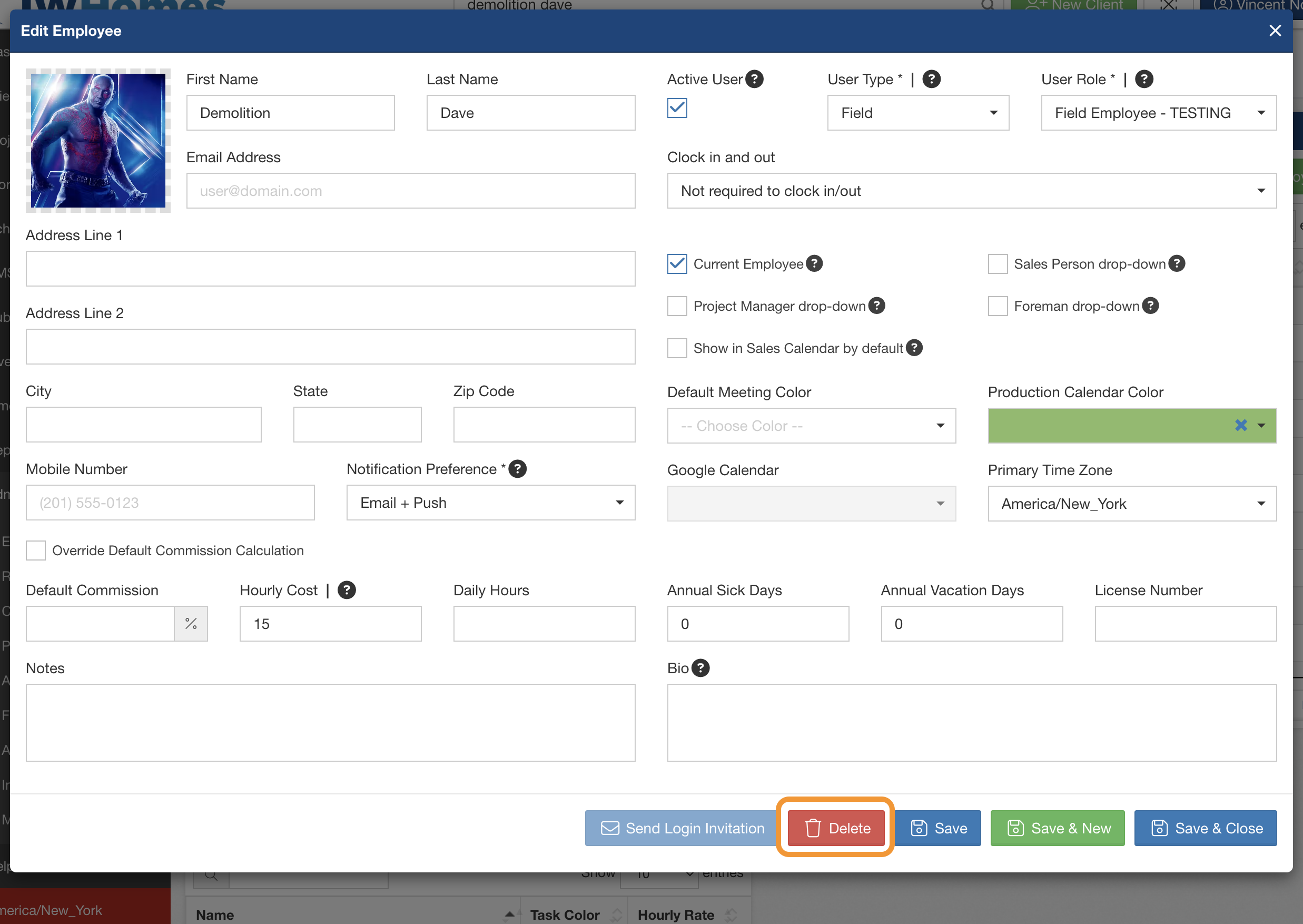
-1.png?width=100&height=75&name=original-tar-ruler%20(1)-1.png)