How to Clear Cache in Safari
This article contains instructions for clearing your cache in Safari on Mac devices as well as iOS devices. Scroll down for the instructions for iOS.
Instructions for Mac Devices:
1. Click on Safari in navigation Menu and open Preferences:
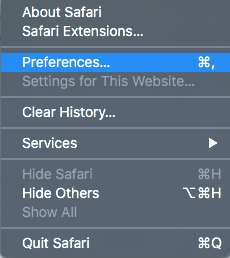
2. Go to the Privacy icon and click on Manage Website Data
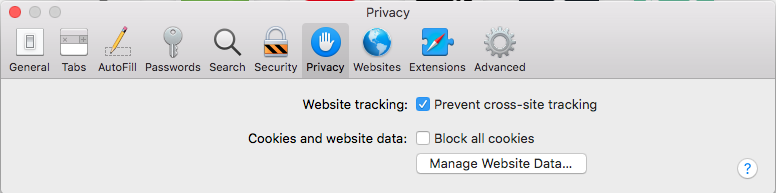
3. Search for builder-prime and select all related items and click on "Remove All" button
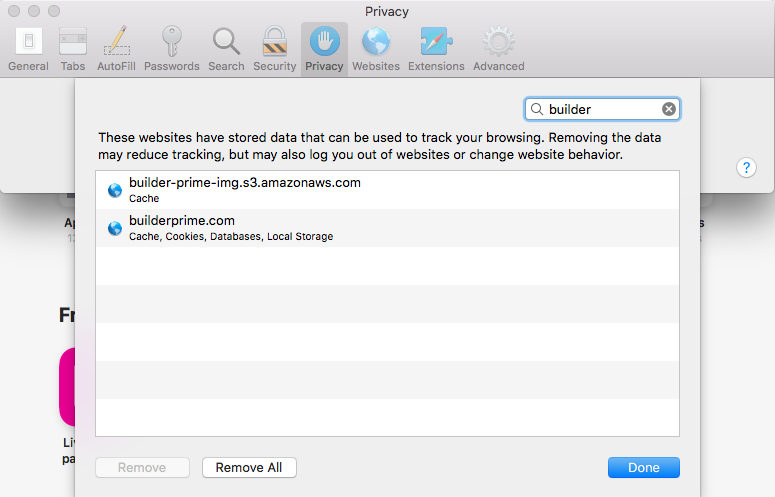
4. Now close Safari, and open it again. Navigate to Builder Prime app, the App will be load with the last version
Instructions for iOS Devices (iPhone/iPad):
1. Access your Device Settings
2. Find and tap on Safari in the list of apps.
3. Scroll to the bottom and tap "Advanced"
4. Tap "Website Data"
5. Search for builderprime. Swipe left on each builderprime entry and tap Delete. See below: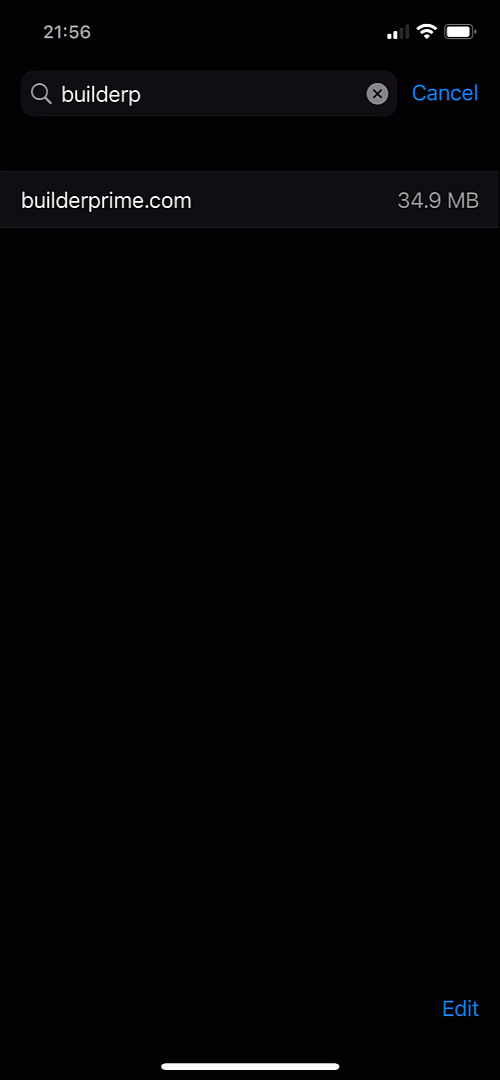
-1.png?width=100&height=75&name=original-tar-ruler%20(1)-1.png)