How to Clear Cache in Edge
Follow this article to learn how to clear cache in Microsoft Edge
1. Navigate to your Builder Prime login page in Edge and click the lock icon in the URL bar to the left of the URL
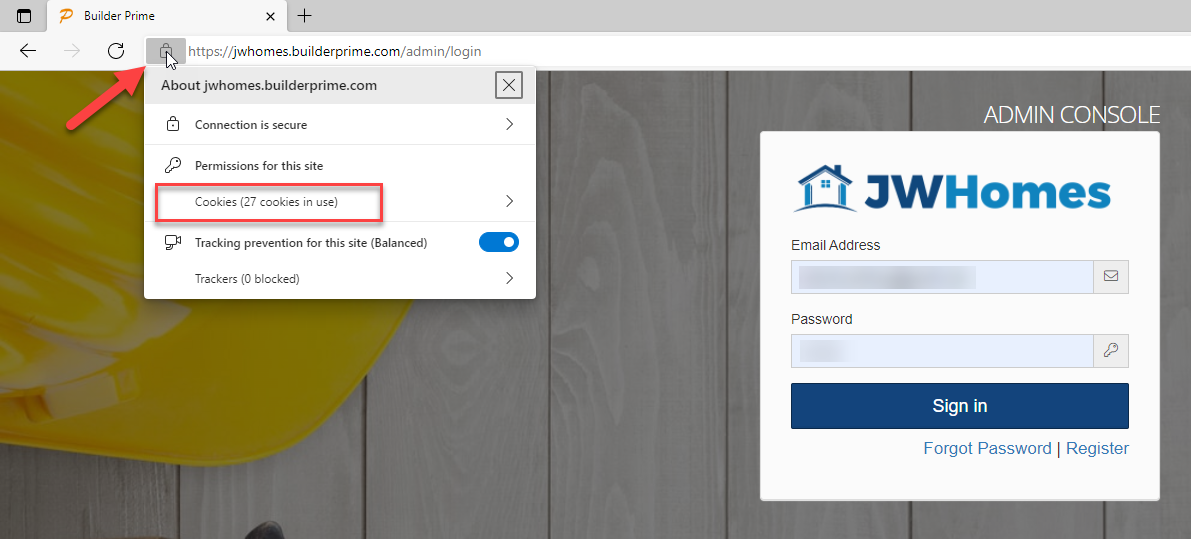
2. Click on Cookies to bring up the window that looks like this:
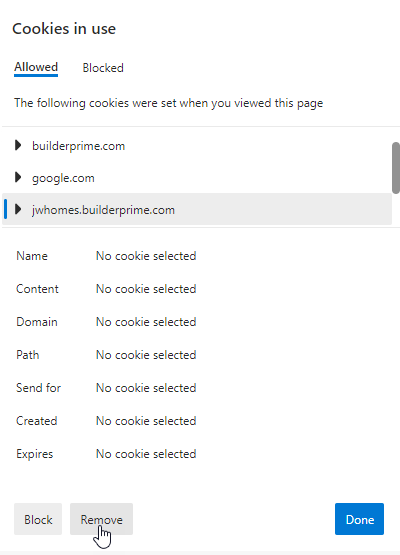
3. For each item listed with builderprime.com in the name, click Remove. In this example, you would highlight builderprime.com and Remove, then jwhomes.builderprime.com and Remove.
4. Reload the app or page
-1.png?width=100&height=75&name=original-tar-ruler%20(1)-1.png)