Created To-do Items Report
Created To-do Items Report allows you to track and manage all the to-do tasks assigned to a particular employee in a selected time frame. This helps you to specifically look up pending and completed tasks that are affecting or have affected the completion of a project.
Head to Reports in the main menu navigation, then select Created To-do Items on the first field. Choose an Assigned Employee (e.g. Demolition Dave) on the next drop-down field, then select a time frame to run the report. This example shows the Created To-do Items by Demolition Dave for the past 1 year.
As shown, you can directly access the tasks from the list to manage or update them as necessary. Items that are marked with a green check icon mean that they are already completed. Dates that are in red text indicate that the tasks are overdue.
Export the table into a PDF or Excel file by clicking on the blue buttons at the top of the table.
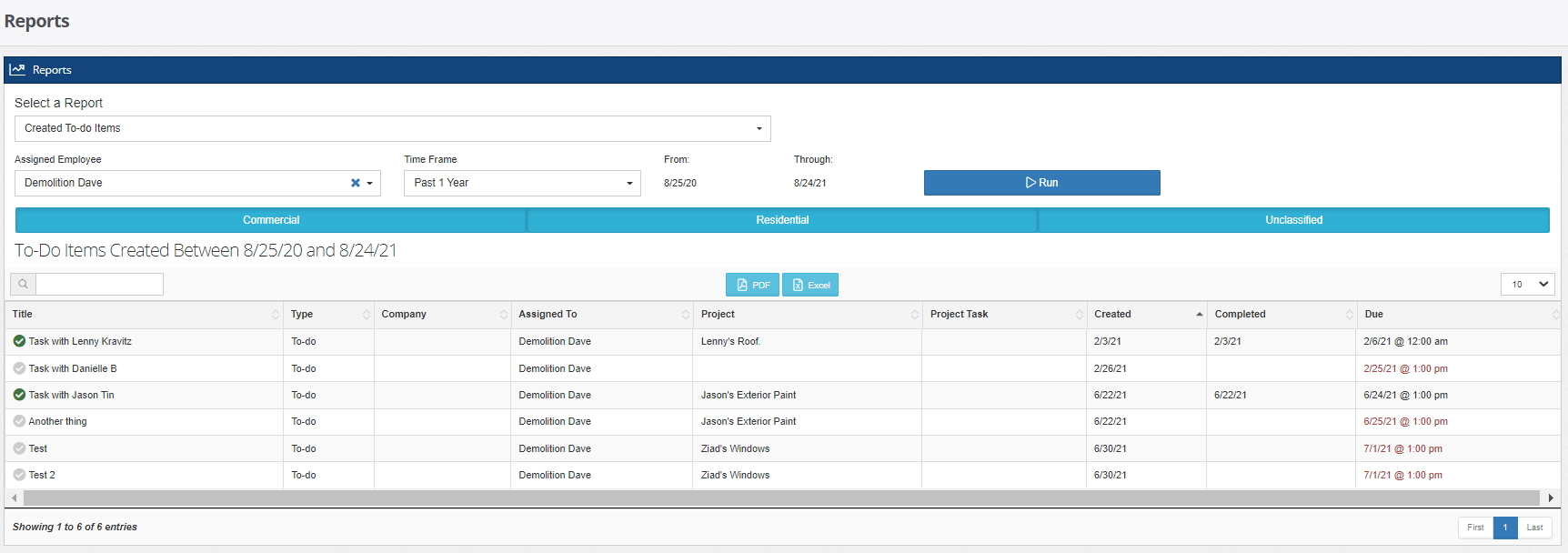
-1.png?width=100&height=75&name=original-tar-ruler%20(1)-1.png)