Client Invoice Summary Report
The Client Invoice Summary Report allows you to track all of the invoices created for the clients in a selected time period
Head to Reports in the main menu navigation, then select Client Invoice Summary in the drop-down field. Select a time frame to generate the summary report. In this example, we ran a report for last month.
This report shows the Client Name, Sales Person assigned, Invoiced, Paid, Written Off, Refunded Amounts, and Balances that are recorded in every invoice created in the given time frame.
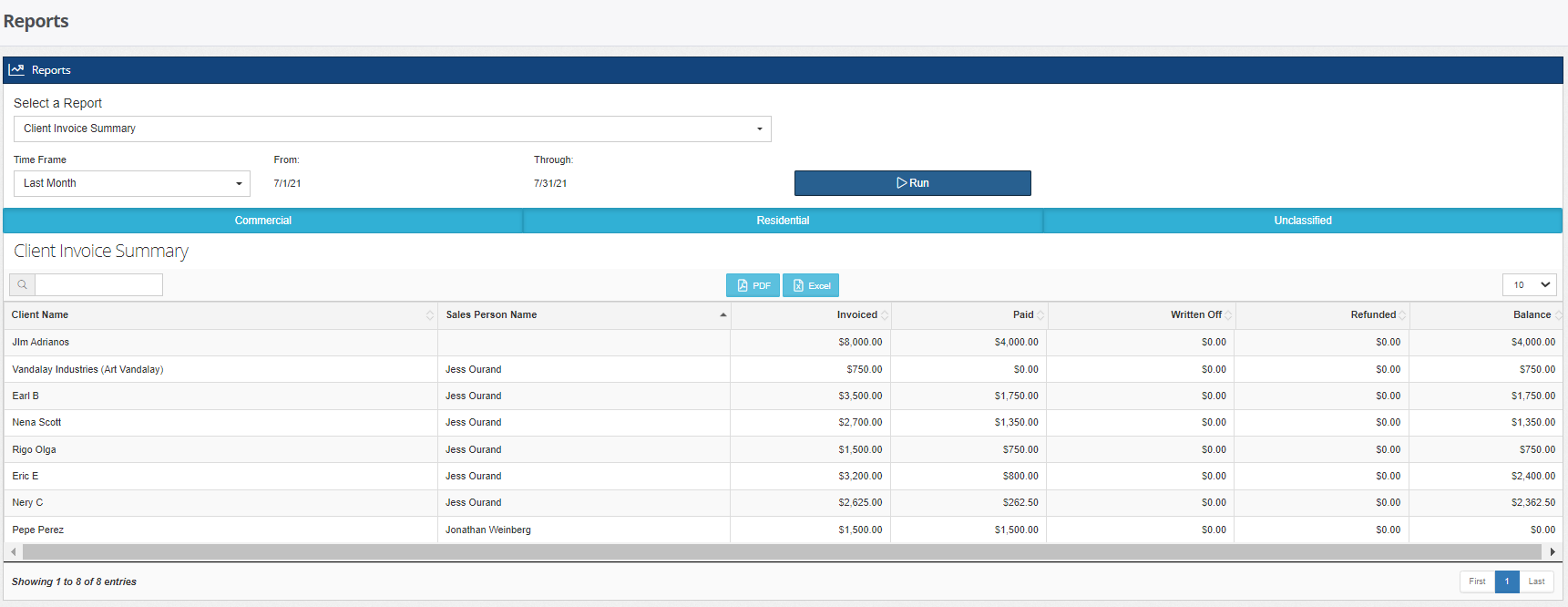
In this report, however, you will not be able to manage the records in the table. To update the invoices, click on the Billing tab of a project record from the Projects in the main menu navigation.

Convert this spreadsheet to a PDF or Excel file by clicking on the light blue buttons at the top of the table.
-1.png?width=100&height=75&name=original-tar-ruler%20(1)-1.png)