Automations Overview
In Builder Prime you can create custom automations based on different milestones. You are able to send emails to clients or employees, create to-do tasks, add to an employee's call queue, or even update a Lead Status or Project Status automatically
To create an automation you'll first need to decide what the trigger milestone will be for the automation. This can be one of your Lead Statuses, a Project Status, or a Meeting. Then you will want to decide which action you want to take: send an email, send an SMS, create a to-do task, create a call-queue item, or update the Lead or Project Status.
Suppressions within Automations
Users can trigger automations based on specific conditions being met. The options for suppression include Class, Project Type, and Lead Source.
When utilizing suppressions, select the specific group or groups to which you want the automation to be sent in the dropdown menus. Once the group is chosen, the automation will only trigger if the recipients are labeled with the class, project type, or lead source you have specified in the dropdown menu.
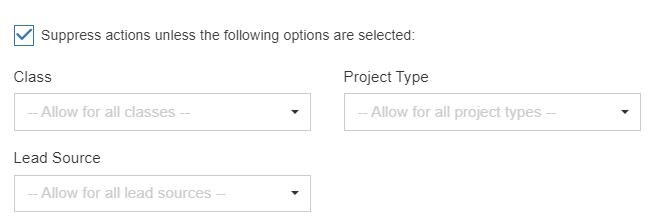
Suppressions offer users an additional level of customization to ensure that they are accurately targeting the right customer on every occasion.
Automation Types
Each type of automation has its own step by step:
- How to Create an Email Automation
- How to Create an SMS Automation
- Automating To Do Tasks
- Managing the Call Queue
- Lead and Project Status Automations
Managing Automations
You can view and edit any of the automations currently set up in your account by going to Admin > Automations
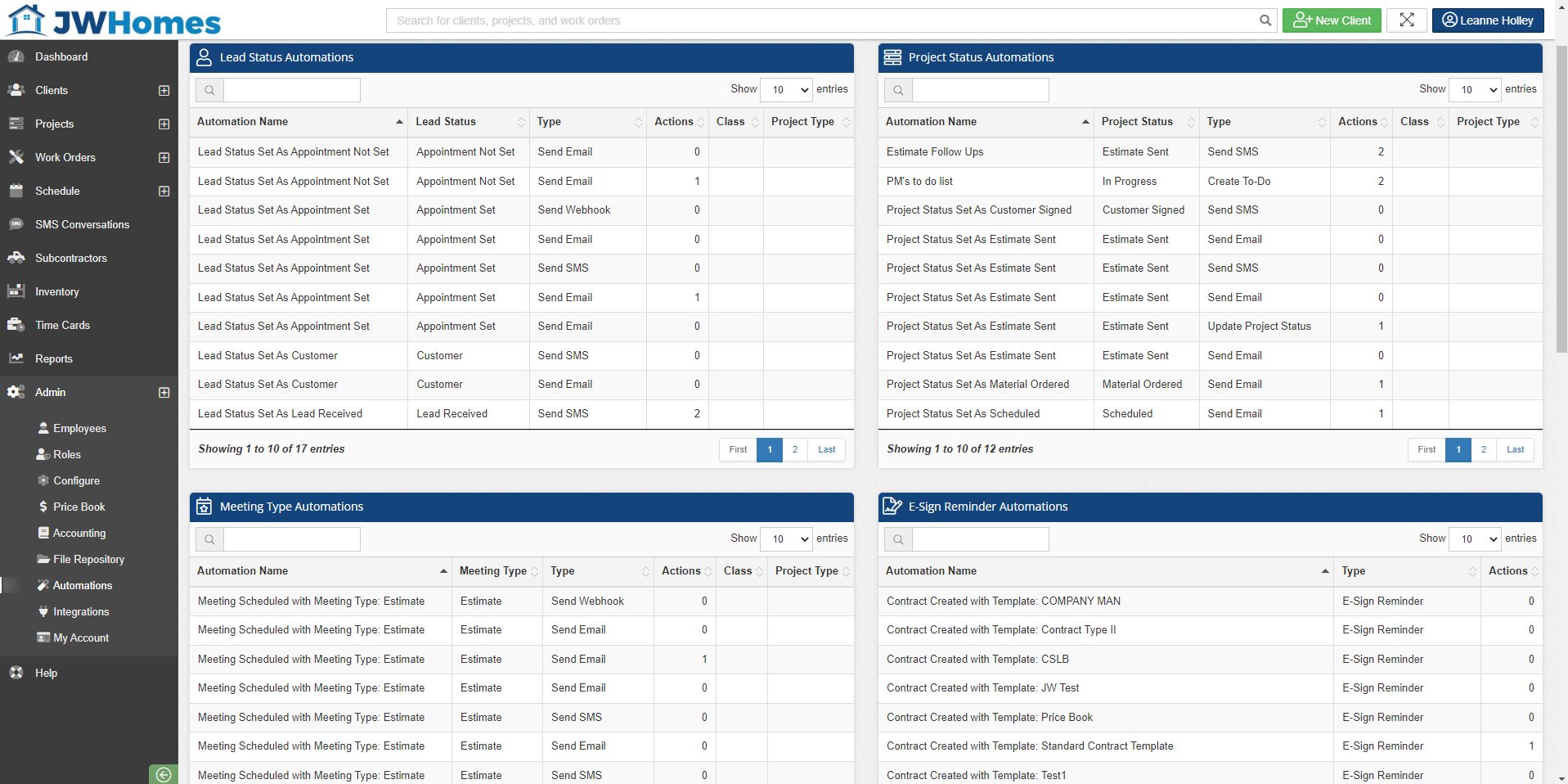
-1.png?width=100&height=75&name=original-tar-ruler%20(1)-1.png)